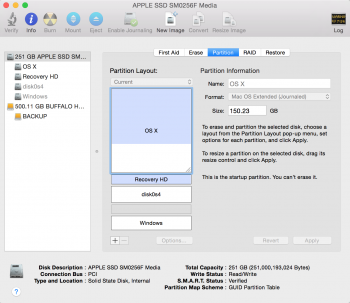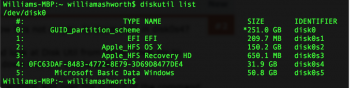Okay so I've searched and searched through the internet but any solutions that are offered up do not work.
PROBLEM:
I'm trying to partition my hard disk, the partition map currently looks like this:

I am trying to extend my OS X partition to include the free space shown below 'disk0s4'.
I have tried:
1. Click and dragging the partition icon at the bottom of the OS X partition
2. Attempting to create a new partition in terminal using:
diskutil partitionDisk /dev/disk0/ GPT JHFS+ Test 0b
(the comes up with the error 'Error: -69888: Couldn't unmount disk')
This occurs because the OS X partition cannot be unmounted. My thinking behind creating a new partition is that you can merge 2 together in Terminal that are not adjacent to each other.
3: Attempted to use iPartition but when I start it up, it says: 'Could not read disk'
I am unsure as to whether this has anything to do with the fact that my hard disk contains no core storage as when I type:
diskutil cd list...the result is 'No CoreStorage logical volume groups found'
I feel like my only other option is to backup everything. Reformat the drive and start again. If anyone has any other suggestions they would be much appreciated as I would have reformatted as a last resort!
Thank you
PROBLEM:
I'm trying to partition my hard disk, the partition map currently looks like this:

I am trying to extend my OS X partition to include the free space shown below 'disk0s4'.
I have tried:
1. Click and dragging the partition icon at the bottom of the OS X partition
2. Attempting to create a new partition in terminal using:
diskutil partitionDisk /dev/disk0/ GPT JHFS+ Test 0b
(the comes up with the error 'Error: -69888: Couldn't unmount disk')
This occurs because the OS X partition cannot be unmounted. My thinking behind creating a new partition is that you can merge 2 together in Terminal that are not adjacent to each other.
3: Attempted to use iPartition but when I start it up, it says: 'Could not read disk'
I am unsure as to whether this has anything to do with the fact that my hard disk contains no core storage as when I type:
diskutil cd list...the result is 'No CoreStorage logical volume groups found'
I feel like my only other option is to backup everything. Reformat the drive and start again. If anyone has any other suggestions they would be much appreciated as I would have reformatted as a last resort!
Thank you