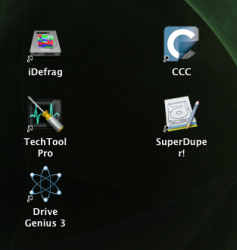Hey everyone!
So I've recently updated Bootcamp on my Windows partition. Before, everything was working fine. Now I'm stuck in a cycle of rebooting. Every time I attempt to log onto my Windows partition, it asks me whether I want to go into Safety mode or such, and when I click any option, it automatically reboots.
I'm not sure if my boot.ini file has corrupted or what the case is, but I decided to remove the partition altogether and reinstall my Windows XP. However, the bootcamp assistant won't let me. It gives me this message:
Back up the disk and use Disk Utility to format it as a single Mac OS Extended (Journaled) volume. Restore your information to the disk and try using Boot Camp Assistant again.
I really need my Windows partition to work again. Is there anyone who could help? Anything is greatly appreciated!
So I've recently updated Bootcamp on my Windows partition. Before, everything was working fine. Now I'm stuck in a cycle of rebooting. Every time I attempt to log onto my Windows partition, it asks me whether I want to go into Safety mode or such, and when I click any option, it automatically reboots.
I'm not sure if my boot.ini file has corrupted or what the case is, but I decided to remove the partition altogether and reinstall my Windows XP. However, the bootcamp assistant won't let me. It gives me this message:
Back up the disk and use Disk Utility to format it as a single Mac OS Extended (Journaled) volume. Restore your information to the disk and try using Boot Camp Assistant again.
I really need my Windows partition to work again. Is there anyone who could help? Anything is greatly appreciated!