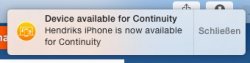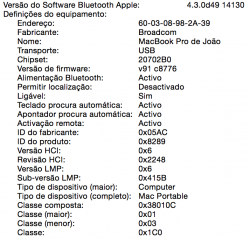I have a newer macbook air, system information says continuity is supported under bluetooth, but when i open anything on my iOS 8 beta2 iPhone 5s, i don't see anything on the mac. I've enabled the checkbox in system preferences to allow handoff and i've logged out and logged back into iCloud on each device. When logging in i see my phone is ready for continuity on the mac, but nothing ever works 
how can i troubleshoot? logs?
how can i troubleshoot? logs?