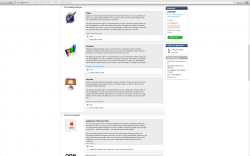Okay I was looking at base minis I only see the 500 gb 5400 rpm hdd as a storage option .
am I missing a bto for a better drive?
so it looks like i need to mod if I want a better drive or use and external? am I missing this.
I put the entire page below in 4 thumb nails.
This creates a need for diy in the base gear.
am I missing a bto for a better drive?
so it looks like i need to mod if I want a better drive or use and external? am I missing this.
I put the entire page below in 4 thumb nails.
This creates a need for diy in the base gear.