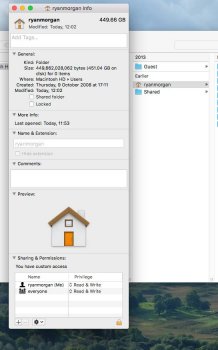Right, here's the scenario, see screen cap for details.
I have been trying to change the name of the home folder, which is currently "ryanmorgan". This was created incorrectly by a third party at the start. Do not seem to be able to change the name despite having permissions in Get Info, as the name is greyed out.
At this stage the only USER on the Mac appeared to be the business name "Pendle Stained Glass Ltd", which is what I wanted the home folder to be (shorter version of course). Why it allowed the home folder to be a different name when this didn't exist as a user, I'm not sure.
In order to do this, I read that you must create another admin account, which would then enable me to change the name of the home folder, which it appeared to do. So, I created the second admin account (Pendle Stained Glass) (no "Ltd" this time), logged in as it, renamed the "ryanmorgan" folder (it was not greyed out this time) to pendlestainedglass, then logged out of that account again.
Then I logged back in as user "Pendle Stained Glass Ltd" in order to delete the "Pendle Stained Glass" user, only to find that it hadn't renamed the folder but created a new one. So I now had THREE folders.
I also noticed that, despite being logged in as "Pendle Stained Glass Ltd" (as before) I seemed to have lost all my desktop and software settings, and it was treating me as a new user, hence having to log in to all applications and enter my email settings again. Very annoying.
Namely: how the frig do you change the name of the home folder? (still not resolved)
and: how am I able to see all my previous desktop and user settings? I am logged in as Pendle Stained Glass Ltd as before but there's still this niggling "ryanmorgan" folder, which System Preferences > users still seems to think is me.
Any ideas? This is infuriatingly complicated.
I have been trying to change the name of the home folder, which is currently "ryanmorgan". This was created incorrectly by a third party at the start. Do not seem to be able to change the name despite having permissions in Get Info, as the name is greyed out.
At this stage the only USER on the Mac appeared to be the business name "Pendle Stained Glass Ltd", which is what I wanted the home folder to be (shorter version of course). Why it allowed the home folder to be a different name when this didn't exist as a user, I'm not sure.
In order to do this, I read that you must create another admin account, which would then enable me to change the name of the home folder, which it appeared to do. So, I created the second admin account (Pendle Stained Glass) (no "Ltd" this time), logged in as it, renamed the "ryanmorgan" folder (it was not greyed out this time) to pendlestainedglass, then logged out of that account again.
Then I logged back in as user "Pendle Stained Glass Ltd" in order to delete the "Pendle Stained Glass" user, only to find that it hadn't renamed the folder but created a new one. So I now had THREE folders.
I also noticed that, despite being logged in as "Pendle Stained Glass Ltd" (as before) I seemed to have lost all my desktop and software settings, and it was treating me as a new user, hence having to log in to all applications and enter my email settings again. Very annoying.
Namely: how the frig do you change the name of the home folder? (still not resolved)
and: how am I able to see all my previous desktop and user settings? I am logged in as Pendle Stained Glass Ltd as before but there's still this niggling "ryanmorgan" folder, which System Preferences > users still seems to think is me.
Any ideas? This is infuriatingly complicated.