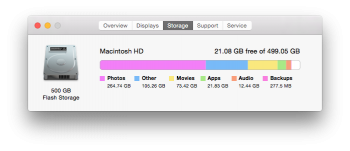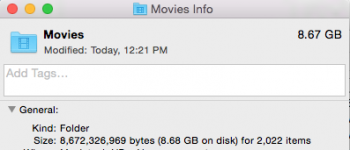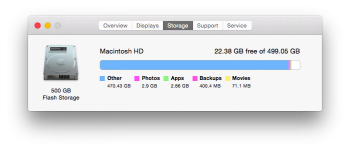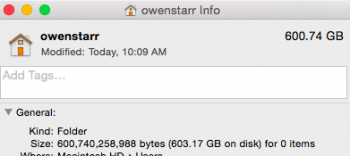I clicked "About this Mac" and then clicked storage.
It shows 264GB for photo's, 105GB for other, and 73 GB for movies. If I look in my movies folder in my Home Folder, that is only 8.76GB- not 73. Also looked in the iTunes Media folder but that movie folder is empty. So where are the other 60+GB of movies at on my system? Same goes for photos.. when I click get info on the Photo folder in Home it doesnt match
It shows 264GB for photo's, 105GB for other, and 73 GB for movies. If I look in my movies folder in my Home Folder, that is only 8.76GB- not 73. Also looked in the iTunes Media folder but that movie folder is empty. So where are the other 60+GB of movies at on my system? Same goes for photos.. when I click get info on the Photo folder in Home it doesnt match