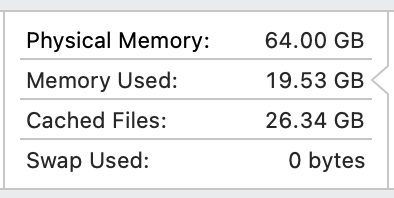Hi everyone,
I've decided to give a new M3 MacBook Air a shot as my general work computer (mostly the usual browsing/email/chat/Office apps stuff plus a lot of small to medium sized projects in Xcode, Visual Studio Code, Photoshop, Illustrator, and occasionally Final Cut Pro) but am struggling to know how much RAM to get in order to comfortably operate 2-3 of these apps at a time (probably not with Final Cut. )
)
There used to be a time where I would have been quite comfortable going with 24GB of memory (and that was WITH a VM running in the background on occasion) but now I'm not so sure. My current machine has 64GB of RAM which I never come close to using but according to Activity Monitor I tend to hover in the 20-23GB of "memory used" (if that is to be believed).
My questions / request:
1. Is anyone else using a MacBook Air with similar tools above? Any concerns with 24GB of RAM in this day and age?
2. If you are running 24GB of RAM today, would you be willing to share what your memory usage pane looks like on activity monitor, running Sonoma? I've attached my current (only running e-mail, Safari, Notes, and Activity Monitor at the moment!?)
Thank you!
I've decided to give a new M3 MacBook Air a shot as my general work computer (mostly the usual browsing/email/chat/Office apps stuff plus a lot of small to medium sized projects in Xcode, Visual Studio Code, Photoshop, Illustrator, and occasionally Final Cut Pro) but am struggling to know how much RAM to get in order to comfortably operate 2-3 of these apps at a time (probably not with Final Cut.
There used to be a time where I would have been quite comfortable going with 24GB of memory (and that was WITH a VM running in the background on occasion) but now I'm not so sure. My current machine has 64GB of RAM which I never come close to using but according to Activity Monitor I tend to hover in the 20-23GB of "memory used" (if that is to be believed).
My questions / request:
1. Is anyone else using a MacBook Air with similar tools above? Any concerns with 24GB of RAM in this day and age?
2. If you are running 24GB of RAM today, would you be willing to share what your memory usage pane looks like on activity monitor, running Sonoma? I've attached my current (only running e-mail, Safari, Notes, and Activity Monitor at the moment!?)
Thank you!