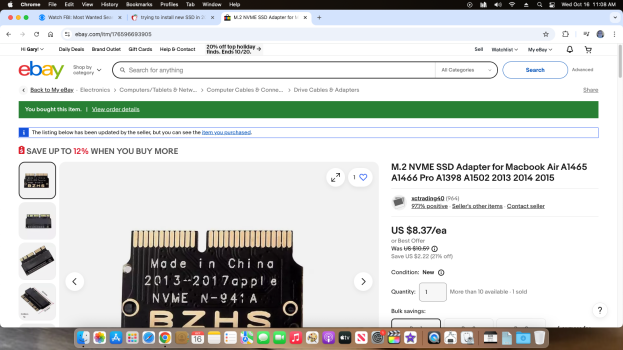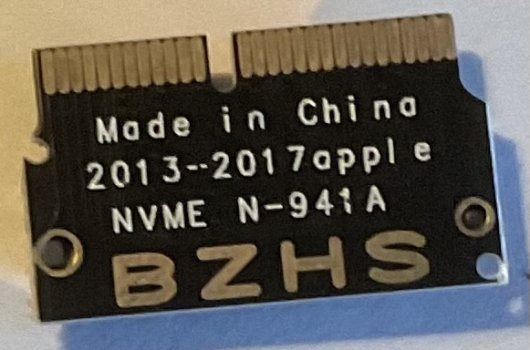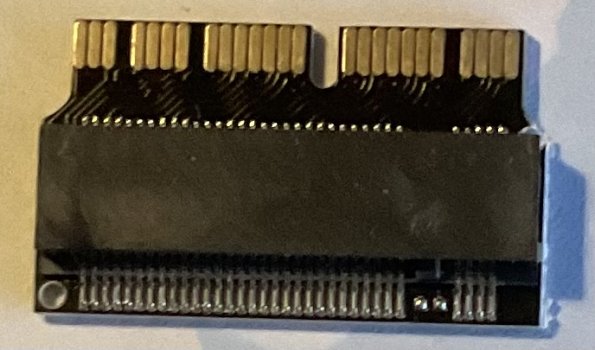Hi
Trying to upgrade from the 128GB stick to a 256gb one I bought a Inland TN320 SSD 256gb in size and a nvme to apple adapter and after installing the system doesn't see it. Its as if its not there. Tried the SSD/Adapter combo in my 2013 mac pro, same system doesn't see it. Did I goof somewhere?
Gary
Trying to upgrade from the 128GB stick to a 256gb one I bought a Inland TN320 SSD 256gb in size and a nvme to apple adapter and after installing the system doesn't see it. Its as if its not there. Tried the SSD/Adapter combo in my 2013 mac pro, same system doesn't see it. Did I goof somewhere?
Gary