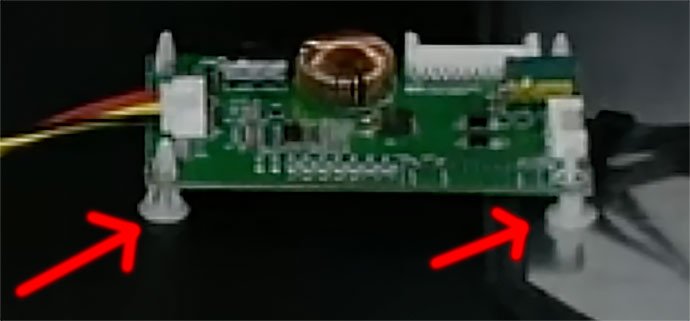Got a tip for us?
Let us know
Become a MacRumors Supporter for $50/year with no ads, ability to filter front page stories, and private forums.
Turn 2011 27" imac with bad gpu into external monitor?
- Thread starter joebclash
- Start date
- Sort by reaction score
You are using an out of date browser. It may not display this or other websites correctly.
You should upgrade or use an alternative browser.
You should upgrade or use an alternative browser.
You have two options. You can replace the GPU, for more info, check out this very detailed thread(start with the first post, its a wiki): https://forums.macrumors.com/threads/2011-imac-graphics-card-upgrade.1596614/
Second option, you can gut the inside and use an LCD controller. In your case, you probably need an LM270WQ1(SD)(E3) controller, but i would check the display part number just in case its a different batch. For example: https://www.aliexpress.com/item/4001217311851.html
The easiest way to do this is just to remove everything inside and mount the controller anywhere basically. One option is to put the ports at the bottom of the memory slot, so its easy to access them. Or just rout out an HDMI extender through the original power supply connector hole.
If you want to get fancy, its possible to keep the existing power supply and to connect the speakers to the new controller.
Second option, you can gut the inside and use an LCD controller. In your case, you probably need an LM270WQ1(SD)(E3) controller, but i would check the display part number just in case its a different batch. For example: https://www.aliexpress.com/item/4001217311851.html
The easiest way to do this is just to remove everything inside and mount the controller anywhere basically. One option is to put the ports at the bottom of the memory slot, so its easy to access them. Or just rout out an HDMI extender through the original power supply connector hole.
If you want to get fancy, its possible to keep the existing power supply and to connect the speakers to the new controller.
I've seen the first option in this forum. It's alittle beyond what I can do. The second option seems doable for me. Do you know if there is any detail directions for option 2? Thanks.You have two options. You can replace the GPU, for more info, check out this very detailed thread(start with the first post, its a wiki): https://forums.macrumors.com/threads/2011-imac-graphics-card-upgrade.1596614/
Second option, you can gut the inside and use an LCD controller. In your case, you probably need an LM270WQ1(SD)(E3) controller, but i would check the display part number just in case its a different batch. For example: https://www.aliexpress.com/item/4001217311851.html
The easiest way to do this is just to remove everything inside and mount the controller anywhere basically. One option is to put the ports at the bottom of the memory slot, so its easy to access them. Or just rout out an HDMI extender through the original power supply connector hole.
If you want to get fancy, its possible to keep the existing power supply and to connect the speakers to the new controller.
How do I do this with the power supply and speakers? I also have a 27 inch 2010 that's I'm looking to gut when it finally dies.(Snip)
If you want to get fancy, its possible to keep the existing power supply and to connect the speakers to the new controller.
I've done this with an older 24 inch imac but the steps are essentially the same. Look up an ifixit guide on disassembly for your imac and also check out:I've seen the first option in this forum. It's alittle beyond what I can do. The second option seems doable for me. Do you know if there is any detail directions for option 2? Thanks.
SOLVED: Can I Mod an early 2009 24" iMac to external monitor? - iMac Intel 24" EMC 2134 and 2211
This may be late, but YES. The answer is YES. YES you can convert your old iMac (or laptop or anything!) to a standalone monitor. I did this sucessfully with both an old 17" Powerbook screen, and an old 2007 24" iMac. 1) Gut the iMac completely. Remove all components from the shell 2) Install...
And some more generic information on reusing old screens:
Thanks, I'll take a look at that ifixit site.I've done this with an older 24 inch imac but the steps are essentially the same. Look up an ifixit guide on disassembly for your imac and also check out:

SOLVED: Can I Mod an early 2009 24" iMac to external monitor? - iMac Intel 24" EMC 2134 and 2211
This may be late, but YES. The answer is YES. YES you can convert your old iMac (or laptop or anything!) to a standalone monitor. I did this sucessfully with both an old 17" Powerbook screen, and an old 2007 24" iMac. 1) Gut the iMac completely. Remove all components from the shell 2) Install...www.ifixit.com
And some more generic information on reusing old screens:
I found a video on youtube of someone doing the conversion if people are interested. Not sure the total cost is worth it.
If one is skilled enough, all other parts like the speakers, the camera, microphone can be re-used.
Of course, comparing to the cost to buy a 2nd 27" 2k monitor, it would cost the same for the conversion. Adding labour and failure cost, it would not be worthy.
Consider it a hobby DIY project is better for one's mind.
I have a 2009 27 inch imac and the screen is black... how do i know if the screen is dead or if the gpu is dead? I would like to try to do this mod but i don't want to buy the kit only to find out its the screen that died.
If you have another working iMac 2009, you can swap the LCD panel to check.
If you had been using the iMac before the screen went black, then the possibility that the LCD screen is still working is fairly high.
And the kit was actually named: LCD panel test kit, in a figure of speech....
What are these plastic pins called? They are used to mount/glue the controller board, either to the back of the iMac's display or right onto the iMac chassis/shell.
If not them, what else can i use?

Plastic PCB Supporter 20mm (10 PCS)
Type : Spacers Material : Nylon Pack Quantity : 10 Brand : Other
PCB Spacers & Supports : Toby Electronics
Samtec, FCT Molex, 3M, Kycon, EPT, Lumberg & Valcon connectors & components. Vast UK inventory, UK next day delivery available. Worldwide DHL shipping;
www.toby.co.uk
I'm a bit late to this, but adding this here for visitors from the future.My 2011 27" imac gpu is dead. Is there anyway to turn it into an external monitor? The screen is so beautiful it's such a waste to throw it away.
The answer to the OP's question is actually yes, without needing a separate driver board. A while ago I also found myself with a 2011 27" with a bad GPU, and spent a day getting it to work as an external display. It turns out the Target Display Mode functionality is built into the motherboard, not the graphics card. However, it's a bit involved.
You first need to disable the relevant graphics kexts so the OS can boot without trying to use the graphics card (it will use software graphics, which will be slow). This requires booting into single-user-recovery mode and disabling SIP. Then, assuming you're using macOS 10.13 High Sierra (the latest supported on the 2011 iMacs) you'll need to replace a file (the Target Display Mode binary at /usr/libexec/dpd) with one from a macOS Mavericks installer package.
I've put my notes on Github: https://github.com/dge8/TargetDisplayModeTools. Unfortunately I didn't record step-by-step instructions at the time, and the 27" iMac I was using has since had its power supply fail. But the main ideas are there.
Hopefully it keeps a few people from throwing out their 27" iMacs.
I still prefer the old-school solution: Buy the stock Apple GPU to replace.
It's at more reasonable price now.

 www.aliexpress.com
www.aliexpress.com
It's at more reasonable price now.

Original graphics card HD6970M HD6970 HD 6970M, 1GB 109-C29657-10 216-0811000 2011, 27 inch IMAC VGA graphics card, A1312, A1311 - AliExpress 7
Smarter Shopping, Better Living! Aliexpress.com
Register on MacRumors! This sidebar will go away, and you'll see fewer ads.