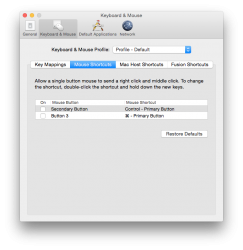I have a Logitech MX518 for a mouse. In Mavericks I could disable the Ctrl+click shortcut that replicated right-click. In Yosemite, going to the Mouse preferences doesn't show that option. Is there a way to turn it off? I use VMWare Fusion for work and multi-selecting items on Windows is impossible because Ctrl+click is acting like right-click.
The VMWare app has a preference to turn that shortcut on and off, but it's also not working. Ctrl+clicking the desktop in Yosemite gives me the same right-click menu, so it's not VMWare specific. It's system-wide. I downloaded Logitech's software, but it didn't make a difference and there's no option there. Any advice is appreciated.
The VMWare app has a preference to turn that shortcut on and off, but it's also not working. Ctrl+clicking the desktop in Yosemite gives me the same right-click menu, so it's not VMWare specific. It's system-wide. I downloaded Logitech's software, but it didn't make a difference and there's no option there. Any advice is appreciated.