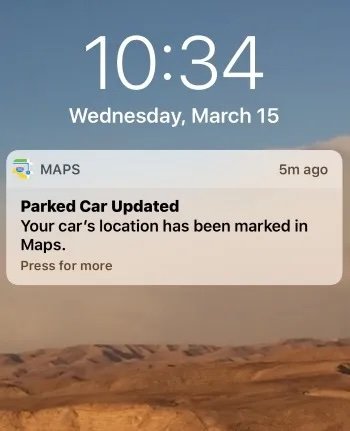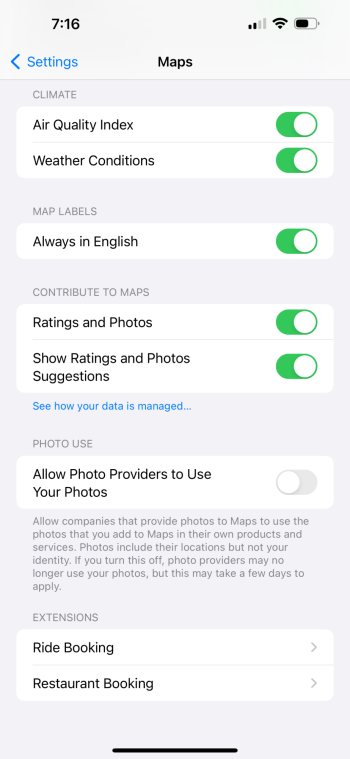This feature has been super annoying since I had Show Parked Location OFF for as long as I can remember and the notifications would keep popping up starting from mid-iOS16 cycle for me. No matter how often I turned it on and then back off, I would get the notification every time. Yeah I could have turned off all map notifications but my parked car would still show as a waypoint in Maps. Not the end of the world, just annoying.
But as mentioned above, it does seem that Significant Locations controls the availability of this toggle in Maps settings. I turned off Sig Loc and Show Parked Location is no longer available. I did have to force close Settings to see the change after turning Sig Loc on and off, though.
But being that others don’t see this setting and I’ve had it explicitly off, it seems like a bug.