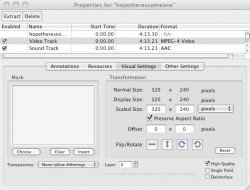I've been ripping movies using the AppleTV present and everything looks fine on my older style CRT like TV.
I started to rip my Seinfeld DVDs using the same AppleTV preset and when viewed on my TV they are black bars on both sides of the movie, they aren't filling up the screen.
Why is this and how can I fix it?
I do plan on buying a 42in LCD TV in the next few months so I don't know if it would work on there, but for the time being I want it to look good on my current TV
I started to rip my Seinfeld DVDs using the same AppleTV preset and when viewed on my TV they are black bars on both sides of the movie, they aren't filling up the screen.
Why is this and how can I fix it?
I do plan on buying a 42in LCD TV in the next few months so I don't know if it would work on there, but for the time being I want it to look good on my current TV