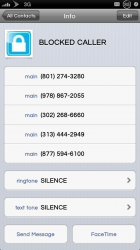Sms's cannot be whitelisted as belonging to a Favorite contact when on Do not disturb mode. Is there a tweak from cydia to allow sms's as well to ring when in Do not disturb mode? Only voice calls from a Favorite contact can ring with this native feature from ios 6.
Got a tip for us?
Let us know
Become a MacRumors Supporter for $50/year with no ads, ability to filter front page stories, and private forums.
iPhone Tweak for the Do not disturb feature
- Thread starter hgrimberg
- Start date
- Sort by reaction score
You are using an out of date browser. It may not display this or other websites correctly.
You should upgrade or use an alternative browser.
You should upgrade or use an alternative browser.
RingerX VIP will give you what you want. Not free, but worth the price. You can also assign ringtones to groups.Sms's cannot be whitelisted as belonging to a Favorite contact when on Do not disturb mode. Is there a tweak from cydia to allow sms's as well to ring when in Do not disturb mode? Only voice calls from a Favorite contact can ring with this native feature from ios 6.
I use RingerX VIP in conjunction with an app store app called Groups. Groups lets you create Groups directly on your iPhone without having to do all that iTunes/Contacts/Sync stuff.
RingerX VIP will give you what you want. Not free, but worth the price. You can also assign ringtones to groups.
I use RingerX VIP in conjunction with an app store app called Groups. Groups lets you create Groups directly on your iPhone without having to do all that iTunes/Contacts/Sync stuff.
Is it reliable? Some of these apps sometimes block calls and sometimes doesnt at least on android.
Well, I've never had a problem with it, unlike iBlacklist (for blocking calls) which has a bug (at least on my iPhone).
I use RingerX VIP for call blocking. I have a contact that I have assigned a silent ring tone to. I add any caller that I want blocked to that contact and I've set RingerX VIP to ignore any calls/texts made by that contact at any time. Since I've done that I haven't had any notifications from callers on my Blocked Caller contact. If they decide to leave a VM that's a different matter, but it does what I've instructed it to do.
Additonally, my wife is the only contact allowed to ignore DND and the ring/silent switch. That works too.
I don't know if that tells you anything.
I use RingerX VIP for call blocking. I have a contact that I have assigned a silent ring tone to. I add any caller that I want blocked to that contact and I've set RingerX VIP to ignore any calls/texts made by that contact at any time. Since I've done that I haven't had any notifications from callers on my Blocked Caller contact. If they decide to leave a VM that's a different matter, but it does what I've instructed it to do.
Additonally, my wife is the only contact allowed to ignore DND and the ring/silent switch. That works too.
I don't know if that tells you anything.
Open the contact(s) you want whitelisted. Towards the bottom of the contact will be RingerX VIP. Click on that and apply the settings.
To do exactly what you want I would make a blacklist group, put all the contacts you want blacklisted in that group and then use RingerX VIP to silence the group. You could also create a whitelist and then put all your whitelisted contacts in that group and use RingerX VIP on the whitelisted group.
The Groups app I mentioned would be good for this. You can move contacts into groups enmasse using this app.
To do exactly what you want I would make a blacklist group, put all the contacts you want blacklisted in that group and then use RingerX VIP to silence the group. You could also create a whitelist and then put all your whitelisted contacts in that group and use RingerX VIP on the whitelisted group.
The Groups app I mentioned would be good for this. You can move contacts into groups enmasse using this app.
Right. To get what you want you'd need to be in Do Not Disturb mode and/or Ring/Silent 24/7. Keep in mind that DND does not work while your iPhone is unlocked. That doesn't mean RingerX VIP will stop working just because your iPhone is unlocked, but it makes it kind of superfluous.So in order to make a contact whitelisted, i have to click on the contacts Ringerx settings and then turn on Ignore mute?
But prior to this I will also have to turn on the Do not disturb mode in order to mute all calls?
You might be better served just leaving DND off (which allows calls/texts) but creating a blacklist group. Drop the contacts you don't want getting through into that blacklisted group and set RingerX VIP to just ignore calls/texts from that group. That would allow you to leave DND off and RingerX VIP would make sure that those calls and texts are ignored whether your iPhone is locked or not. This would mean that you'd have to create a contact for each number you want blocked and add that to the group.
What I just described is exactly what I am doing, except that I just have this applied to a contact, not a group. Anyone I don't want to hear from I add to my Blocked Caller contact. It's easier just to add a number to a single already existing contact which is why I do it this way. I don't have to create a new contact and add it to a blacklisted group. But if you already have pre-existing contacts you want to blacklist adding them to a silenced blacklisted group is probably easier.
In the shots below you can see that RingerX VIP is showing a mute icon, meaning that all notifications from the numbers attached to this contact are suppressed.
Attachments
Last edited:
Right. To get what you want you'd need to be in Do Not Disturb mode and/or Ring/Silent 24/7. Keep in mind that DND does not work while your iPhone is unlocked. That doesn't mean RingerX VIP will stop working just because your iPhone is unlocked, but it makes it kind of superfluous.
You might be better served just leaving DND off (which allows calls/texts) but creating a blacklist group. Drop the contacts you don't want getting through into that blacklisted group and set RingerX VIP to just ignore calls/texts from that group. That would allow you to leave DND off and RingerX VIP would make sure that those calls and texts are ignored whether your iPhone is locked or not. This would mean that you'd have to create a contact for each number you want blocked and add that to the group.
What I just described is exactly what I am doing, except that I just have this applied to a contact, not a group. Anyone I don't want to hear from I add to my Blocked Caller contact. It's easier just to add a number to a single already existing contact which is why I do it this way. I don't have to create a new contact and add it to a blacklisted group. But if you already have pre-existing contacts you want to blacklist adding them to a silenced blacklisted group is probably easier.
In the shots below you can see that RingerX VIP is showing a mute icon, meaning that all notifications from the numbers attached to this contact are suppressed.
Thank you! I ll have to really study how this works. I actually want a whitelist app and this seems to be the typical blacklist app.
Have you done registration for do not disturb service? You should first try to register for do not disturb service then use this blocking software you will get some good results.
How do you register on the Do not disturbe service?
Register on MacRumors! This sidebar will go away, and you'll see fewer ads.