Hi All, A bit of help, please.
I have a fairly good iMac pushing two target displays (two 2012 iMacs). When the displays are connected (USB-C to thunderbolt) they work fine -- so long as I am typing or working with the computer. However, some time after I leave the computer, the driving computer crashes or locks up (or both). It does not do this if it is not driving the displays and will stay on for weeks. I get regular crash reports, but haven't saved any. I send them to Apple -- but you know what good that does!
Oddly enough, I bought this new (and bigger) Mac because the same issue happened on my old iMac ( I thought that it was just too old and slow to drive to other displays). I have taken the computer to our local Apple Tech people (who happen to be London Drugs) and they have analysed the computer and found no issue. The energy saver is set to never switch off, and I have tried both screen saver on and off (no difference either way). The Display macs are not logged in to, but are booted up. It makes no difference if they are logged in or not before switching to target display. However, on both computers, the main computer works perfectly fine so long as I am doing something on them (or if I am not away from them long)
It's very annoying to have to dis-connect and re-connect the display macs again each time I come and go or if the main computer crashes. I am wondering if anyone knows how to fix it or if I am missing something? Surely this shouldn't happen?
Here are the settings and info relevant:
I have a fairly good iMac pushing two target displays (two 2012 iMacs). When the displays are connected (USB-C to thunderbolt) they work fine -- so long as I am typing or working with the computer. However, some time after I leave the computer, the driving computer crashes or locks up (or both). It does not do this if it is not driving the displays and will stay on for weeks. I get regular crash reports, but haven't saved any. I send them to Apple -- but you know what good that does!
Oddly enough, I bought this new (and bigger) Mac because the same issue happened on my old iMac ( I thought that it was just too old and slow to drive to other displays). I have taken the computer to our local Apple Tech people (who happen to be London Drugs) and they have analysed the computer and found no issue. The energy saver is set to never switch off, and I have tried both screen saver on and off (no difference either way). The Display macs are not logged in to, but are booted up. It makes no difference if they are logged in or not before switching to target display. However, on both computers, the main computer works perfectly fine so long as I am doing something on them (or if I am not away from them long)
It's very annoying to have to dis-connect and re-connect the display macs again each time I come and go or if the main computer crashes. I am wondering if anyone knows how to fix it or if I am missing something? Surely this shouldn't happen?
Here are the settings and info relevant:
Attachments
-
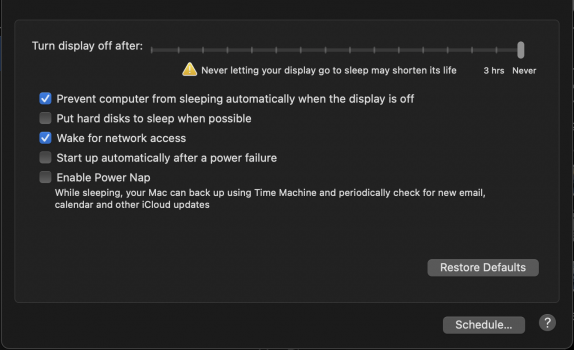 Screenshot 2021-04-29 at 2.15.21 AM.png203.4 KB · Views: 194
Screenshot 2021-04-29 at 2.15.21 AM.png203.4 KB · Views: 194 -
 Screenshot 2021-04-29 at 2.11.57 AM.png254.1 KB · Views: 129
Screenshot 2021-04-29 at 2.11.57 AM.png254.1 KB · Views: 129 -
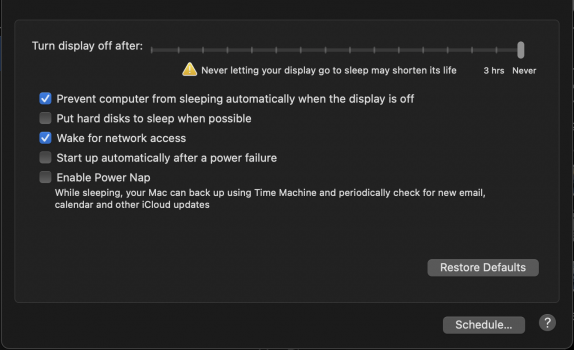 Screenshot 2021-04-29 at 2.15.21 AM.png203.4 KB · Views: 123
Screenshot 2021-04-29 at 2.15.21 AM.png203.4 KB · Views: 123 -
 Screenshot 2021-04-29 at 2.11.57 AM.png254.1 KB · Views: 121
Screenshot 2021-04-29 at 2.11.57 AM.png254.1 KB · Views: 121 -
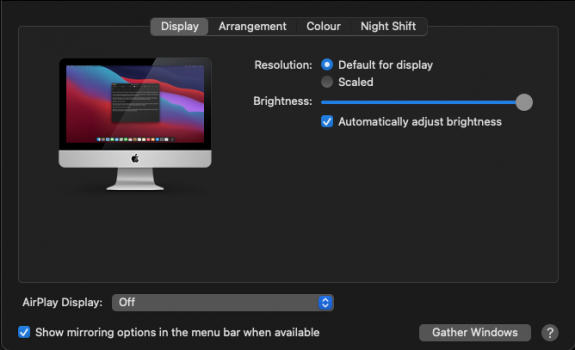 Screenshot 2021-04-29 at 2.36.00 AM.png67.7 KB · Views: 120
Screenshot 2021-04-29 at 2.36.00 AM.png67.7 KB · Views: 120 -
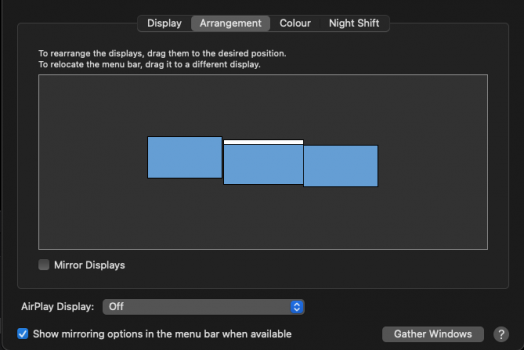 Screenshot 2021-04-29 at 2.36.08 AM.png34.6 KB · Views: 125
Screenshot 2021-04-29 at 2.36.08 AM.png34.6 KB · Views: 125 -
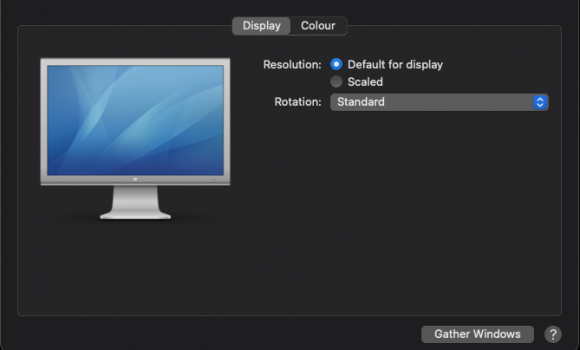 Screenshot 2021-04-29 at 2.36.29 AM.png66.1 KB · Views: 125
Screenshot 2021-04-29 at 2.36.29 AM.png66.1 KB · Views: 125 -
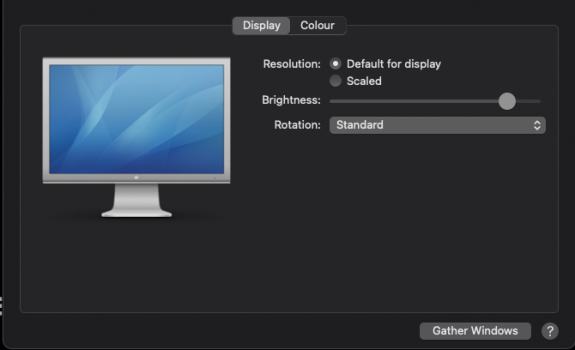 Screenshot 2021-04-29 at 2.36.35 AM.png68.8 KB · Views: 114
Screenshot 2021-04-29 at 2.36.35 AM.png68.8 KB · Views: 114 -
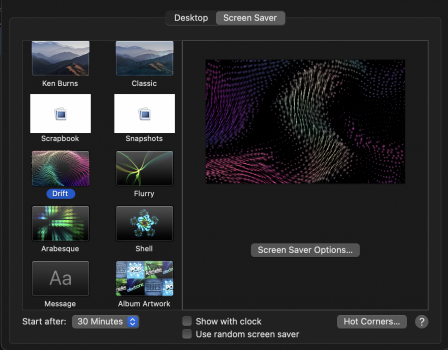 Screenshot 2021-04-29 at 2.37.10 AM.png823.9 KB · Views: 125
Screenshot 2021-04-29 at 2.37.10 AM.png823.9 KB · Views: 125

