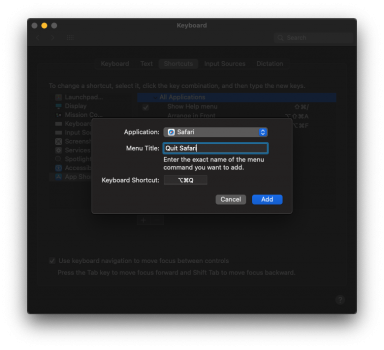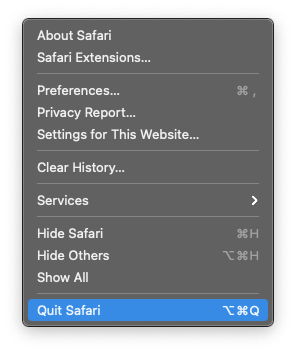Let's just go straight into the issue here:
1. Safari doesn't have an option to "warn user before closing multiple tabs". Are there some ways that can achieve this? I closed Safari windows so many times by accident. Btw, I don't need "Safari will restore tabs when you reopen" answer.
2. Does macOS ever be allowed to update tab groups? A.k.a, I open a few new tabs on macOS inside a custom tab group, close Safari, and reopen, and said custom tab group gets updated with new tabs. Based on my experience, only iPhone/iPad can update custom tab groups for some reason.
Thanks and Merry Christmas.
1. Safari doesn't have an option to "warn user before closing multiple tabs". Are there some ways that can achieve this? I closed Safari windows so many times by accident. Btw, I don't need "Safari will restore tabs when you reopen" answer.
2. Does macOS ever be allowed to update tab groups? A.k.a, I open a few new tabs on macOS inside a custom tab group, close Safari, and reopen, and said custom tab group gets updated with new tabs. Based on my experience, only iPhone/iPad can update custom tab groups for some reason.
Thanks and Merry Christmas.