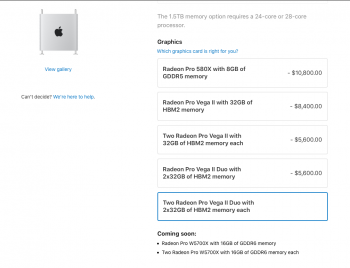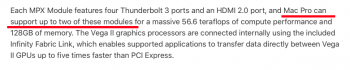Yes, absolutly configurable, and as you correctly said, 4 TB ports, what I am struggling with is the support doc here says 2 TB bus's drive the 4 ports, and to only use port 1 and port 3 or 2 and 4 of the card to run the XDRs at 6k, so I can't figure out how 1 x Duo Card can possibly run 4 XDRs at 6k!!!!
The MPX modules also all supply DisplayPort (DP) streams to the the TB ports on the Mac Pro. The XDR monitors do not necessarily have to be plugged into the ports directly on the card to hook the GPU display output to an XDR display.
The Vega II Duo may not do 4 XDR monitors. I think it probably can do three, but Apple's docs are a bit vague (***). A 3 XDR configuration would be on on the card TB Bus 0 , on the card TB bus 1 , and one on the top/front TB bus. [ The 2nd GPU on the duo card is assigned to feeding 2 DP streams for the host attached TB ports (and skewed to the top TB bus). According to Apple's tech specs the Duo card feeds 4 DP streams into the system ( like the 580X ). The Vega II "Solo" (and W5700X) only feed two DP streams into the system. So that single GPU fees it so the I/O Cards TB ports is a secondary XDR connection option. ). So the second GPU is probably only going 'buy' one more XDR than the 'Solo' model. It could buy two more XDR if the 2nd GPU feeds all four DP streams into the internal distribution system. [ so it depends upon how much Apple copied the design from the single GPU cards over to the primary GPU on the Duo card. If it has split duties of edge and internal like the single GPU modules then the XDR count will be lower. If it is edge port only then can toss more XDR driving load onto the 2nd GPU. The support docs and tech specs don't very clearly 100% line up on that issue ]
If dogmatically attached to feeding the XDR monitors directly from the ports on the MPX modules then would need two Vega II modules ( or mix in a W5700X if wait for one of those to come out).
The TB ports on the edge of the MPX modules are not directly hooked to the GPU. The GPU DisplayPort output it hooked to a TB controller ( pragmatically essentially what Apple calls a "TB Bus" ) and that controller provisions the TB ports.
The XDR takes two DP streams. A single Thunderbolt controller can only take two DP streams. One TB controller provisions two TB ports. So if plug into an XDR to a port covered by a TB controller its DP resources are spent. There is no video coming out of the other port in that particular pair. ( similar with corner case if use the HDMI port on the cards as that socket is bleeds a single DP stream off of TB bus 0 of that card. So only have one DP stream left which isn't sufficient for XDR at full resolution. )
(***) The Vega II Duo support page isn't explicitly enumerating all possible configurations. It outlines a path to two XDR connections. IMHO, the path to a 3rd XDR is awkward (only a top port) and would run quite contrary to most users conceptualization of what to do ( i.e., hook a monitor to a port on the back of the system just like previous generations of systems. ). If the Duo's 2nd GPU to doing both top/front and back then there is a back option also (just not directly off the card edge).
[automerge]1580668237[/automerge]
----------
top duo X 0 X 0
bottom duo 0 X 0 X
back 0 X
on wakening - mission control screens order is often changed - screens take several "tries"
Have you tried hooking the 5th to the top/front. Depending upon how Apple wired up the internal provisioning that may help.