I thought I'd give a quick review of this system for anyone who might be looking to upgrade their AirPort Wi-Fi router (or any other router for that matter) since Apple is phasing these products out. I had been an AirPort user for about 12 years and I owned a couple different Extremes over the years as well as a couple Expresses. I always found the AirPorts to be reliable and the software to manage them to be well laid out. Anyhow I decided to upgrade about a month ago and ended up with buying the AmpliFi HD router first. I live in a small enough house that one good router will cover it and the AmpliFi was about the same in coverage as the last generation AirPort Extreme. With that said, although my house is small it is older construction which includes heavy lumber and plaster/lath walls so it's not exactly the easiest house to cover. I also need to have my router along the wall in the back bedroom so out in the living room coverage drops quite a bit. I had some money left on a Best Buy gift card so I decided to add 1 mesh point in the center of my house. It is small enough to be hidden behind a book shelf so you don't even notice it. Wow! That made all the difference. Now my house has excellent and very fast Wi-Fi signal in every room and my device connections are stable and flying! Even when connecting though the Mesh Point my iPad is hitting a stable 750+ Mbps all over the house. My S8+ is seeing similar speeds and streaming video on Wi-FI devices is almost instant. I have a 100 Mbps down and 10 Mbps up Internet connection so I know this is overkill, but everything is just so responsive on a robust network.
As you can see in my first picture I have a very simple networking set-up in my house. I'm using an Arris SB6183 cable modem connected to the AmpliFi HD. I also have a Motorola MoCA 2.0 bonded adapter that networks my two TiVos though the coax. I just did a restart before taking these pictures because I was messing around with stuff, but I can say the AmpliFi has been very reliable since I installed it. The app is very comprehensive and is really a much better and more modern app then what Apple is using for the AirPorts. You can customize it so all of your devices are properly named on your network. It gives you a lot of details as you can see by the attached pictures. Set-up was very easy for me and I am not a networking pro at all. If you can configure an AirPort you can configure this system. I like the guest network features and although I'll probably never use it the "Internet pause" feature might be handy if you have kids you are trying to get to dinner or bed. Haha! You can broadcast all SSIDs if you want (each router and MP will broadcast a 2.4 and 5 Ghz SSID) or just broadcast 1 that will work for everything whether it's 2.4 Ghz or 5 Ghz. That's what I do and it allows devices to roam between the main router and the mesh point depending on what is more powerful at that location. Sometimes it takes awhile for a device to jump to the closer point, but I think if you have a larger house that won't be as much of an issue.
Both the router and the mesh point run rather cool and do not have any fans. The "power brick" for the main router is tiny so it's not an issue at all. I feel the power cord is too short for the main router though (about 3') and you'd need a USB-C extension to add length to it. The light on the main router touchscreen LCD can be dimmed, turned off, or run on a schedule. The same is true for the base lighting. The last thing I will say is depending on your needs you might not need the whole package that includes the router and two mesh points. If you have a small house or apartment you might just need the router which is about $150. I was able to buy the extra mesh point for about $100 so the total for my system was $250. That's cheaper then an AirPort Extreme and AirPort Express combo and this is a much more robust solution.
After I use this system more I'll be happy to report back on how reliable it is. Like I said, so far I really like it and as someone who owns iOS and Android devices I really like the fact that the identical app is available for both. Like I said before I am no networking expert and this system may or may not meet your needs. I do find it very comparable to the AirPorts though so I figured it might be a good option for people moving on from their AirPort systems.
As you can see in my first picture I have a very simple networking set-up in my house. I'm using an Arris SB6183 cable modem connected to the AmpliFi HD. I also have a Motorola MoCA 2.0 bonded adapter that networks my two TiVos though the coax. I just did a restart before taking these pictures because I was messing around with stuff, but I can say the AmpliFi has been very reliable since I installed it. The app is very comprehensive and is really a much better and more modern app then what Apple is using for the AirPorts. You can customize it so all of your devices are properly named on your network. It gives you a lot of details as you can see by the attached pictures. Set-up was very easy for me and I am not a networking pro at all. If you can configure an AirPort you can configure this system. I like the guest network features and although I'll probably never use it the "Internet pause" feature might be handy if you have kids you are trying to get to dinner or bed. Haha! You can broadcast all SSIDs if you want (each router and MP will broadcast a 2.4 and 5 Ghz SSID) or just broadcast 1 that will work for everything whether it's 2.4 Ghz or 5 Ghz. That's what I do and it allows devices to roam between the main router and the mesh point depending on what is more powerful at that location. Sometimes it takes awhile for a device to jump to the closer point, but I think if you have a larger house that won't be as much of an issue.
Both the router and the mesh point run rather cool and do not have any fans. The "power brick" for the main router is tiny so it's not an issue at all. I feel the power cord is too short for the main router though (about 3') and you'd need a USB-C extension to add length to it. The light on the main router touchscreen LCD can be dimmed, turned off, or run on a schedule. The same is true for the base lighting. The last thing I will say is depending on your needs you might not need the whole package that includes the router and two mesh points. If you have a small house or apartment you might just need the router which is about $150. I was able to buy the extra mesh point for about $100 so the total for my system was $250. That's cheaper then an AirPort Extreme and AirPort Express combo and this is a much more robust solution.
After I use this system more I'll be happy to report back on how reliable it is. Like I said, so far I really like it and as someone who owns iOS and Android devices I really like the fact that the identical app is available for both. Like I said before I am no networking expert and this system may or may not meet your needs. I do find it very comparable to the AirPorts though so I figured it might be a good option for people moving on from their AirPort systems.
Attachments
-
 20180506_140603_resized.jpg366.8 KB · Views: 521
20180506_140603_resized.jpg366.8 KB · Views: 521 -
 20180506_140646_resized.jpg589.4 KB · Views: 420
20180506_140646_resized.jpg589.4 KB · Views: 420 -
 20180506_141524_resized.jpg462.8 KB · Views: 402
20180506_141524_resized.jpg462.8 KB · Views: 402 -
 Screenshot_20180506-140911_AmpliFi.jpg274.6 KB · Views: 411
Screenshot_20180506-140911_AmpliFi.jpg274.6 KB · Views: 411 -
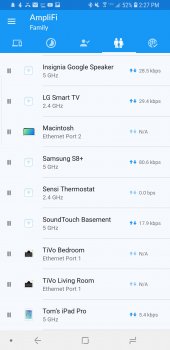 Screenshot_20180506-142716_AmpliFi.jpg421.1 KB · Views: 379
Screenshot_20180506-142716_AmpliFi.jpg421.1 KB · Views: 379 -
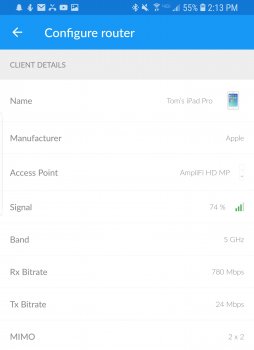 20180506_141728.jpg189.6 KB · Views: 415
20180506_141728.jpg189.6 KB · Views: 415
Last edited:







