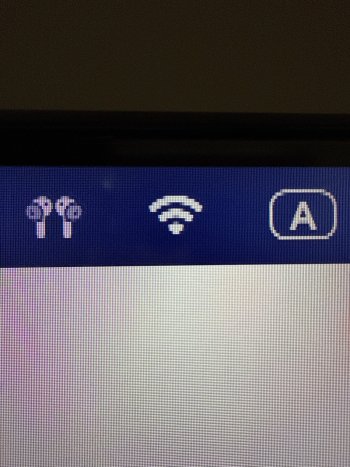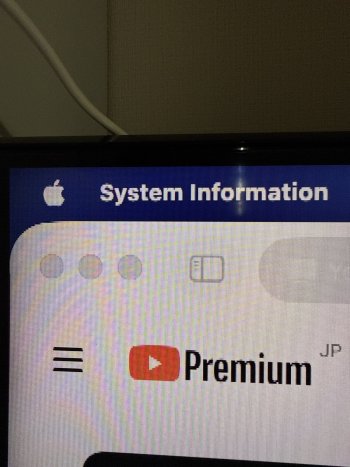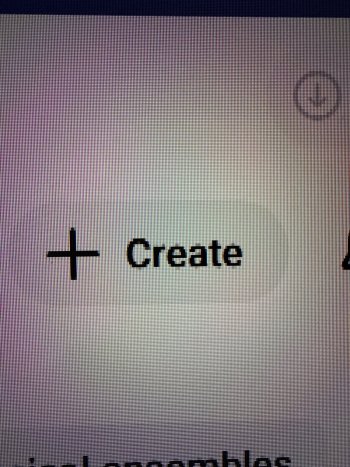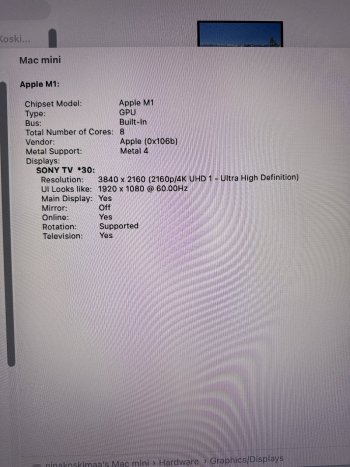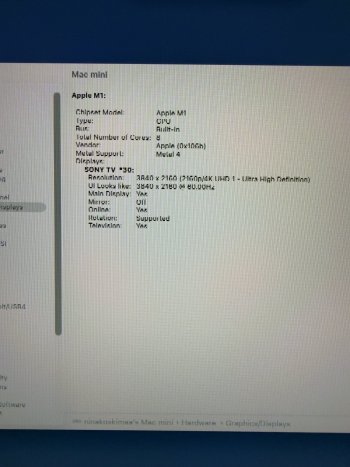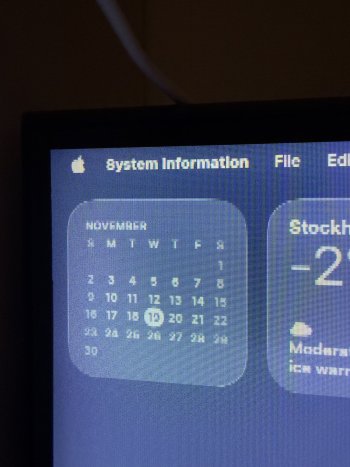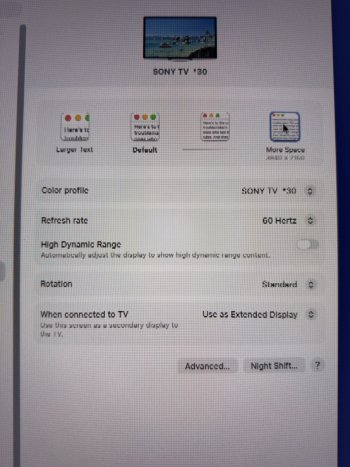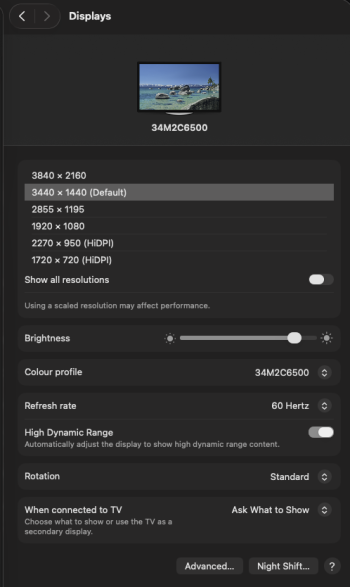So I got a nice used 50-inch Sony Bravia X90J 4K TV and hooked up my M1 Mac Mini to it. However, the entire macOS UI and text looks like total garbage whatever I try to do. I tried installing Betterdisplay and change around some settings and resolutions but to no avail. It looks almost like the Mac is sending a 4K resolution and the TV interprets it as 1080p and tries to scale it up again or something, but the TV is saying that the signal is 4K...
Standard mode, game mode, PC mode on the TV–makes no difference.
ChatGPT just tells me that this is normal and that I'm sitting too close to the TV, but I can't believe it can be this bad – look at the apple in the menu bar for example, the detail on the bottom of the apple is completely lost!
The cable I'm using is not HDMI 2.1 but it should be good for 4K60, so I don't think its the cable's fault, even though I ordered and waiting on a new USB-C to HDMI dongle and HDMI 2.1 spec 4K 120Hz HDMI cable...
Has anyone else had a similar problem?
Standard mode, game mode, PC mode on the TV–makes no difference.
ChatGPT just tells me that this is normal and that I'm sitting too close to the TV, but I can't believe it can be this bad – look at the apple in the menu bar for example, the detail on the bottom of the apple is completely lost!
The cable I'm using is not HDMI 2.1 but it should be good for 4K60, so I don't think its the cable's fault, even though I ordered and waiting on a new USB-C to HDMI dongle and HDMI 2.1 spec 4K 120Hz HDMI cable...
Has anyone else had a similar problem?