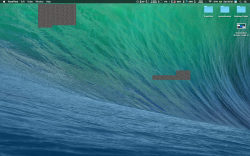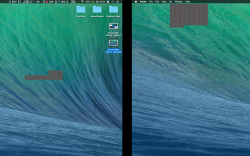Just encountered a very strange UI bug in 10.10.3 a couple of moments ago. All I was doing was to surf the web on Safari and when I changed to the next workspace where my FaceTime app was open, I just noticed 2 fuzzy boxes on my desktop (as in the screenshots below). I thought for a moment that my screen has broken, but as you can see in another screenshot, those gray boxes somehow got stuck on each workspace. After logout things got back to normal. Phew  . I only had Spotify and iMessage open in addition to Safari and FaceTime, but only god knows what happened there.
. I only had Spotify and iMessage open in addition to Safari and FaceTime, but only god knows what happened there.
Got a tip for us?
Let us know
Become a MacRumors Supporter for $50/year with no ads, ability to filter front page stories, and private forums.
UI desktop bug in 10.10.3
- Thread starter costica1234
- Start date
- Sort by reaction score