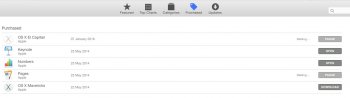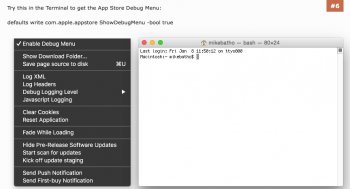I'm in the UK, and already have Yosemite. I have about 60GB free on my mac, but it doesn't seem to want to update to El Cap.
I started trying last night, via the app store, clicked free upgrade via the main promo button on screen, and things started to happen. I left it running and went to bed. Some time later I heard my mac reboot and assumed by morning I'd be running the new OSX.
Nothing had changed by morning, app store seemed to be stuck on a screen saying 'installing updates'. I checked 'about this mac' and I was still on Yosemite.
So I came out of the app store, rebooted, then tried the install again. I got a message saying something like 'not currently available in your country', or 'in the uk' or something. Tried again and it's now showing that no updates are available, and the upgrade button in the app store is now greyed out.
Any ideas? I mean, I don't actually need the update, but I like to keep up with things.
Thanks.
I started trying last night, via the app store, clicked free upgrade via the main promo button on screen, and things started to happen. I left it running and went to bed. Some time later I heard my mac reboot and assumed by morning I'd be running the new OSX.
Nothing had changed by morning, app store seemed to be stuck on a screen saying 'installing updates'. I checked 'about this mac' and I was still on Yosemite.
So I came out of the app store, rebooted, then tried the install again. I got a message saying something like 'not currently available in your country', or 'in the uk' or something. Tried again and it's now showing that no updates are available, and the upgrade button in the app store is now greyed out.
Any ideas? I mean, I don't actually need the update, but I like to keep up with things.
Thanks.