So I'm here to show off.
Having upgraded my G5 Quad to 16GB RAM and an Nvidia Quadro FX 4500, it was only matter of time before it got the SSD treatment. It had to be one that doesn't need TRIM, which poor old Leopard lacks. OWC offer a number of vintage compatible SSD's tailor made for old Macs, so I got an 256GB one from them.
I've also been in the market for a new monitor. I'll be upgrading from my aging 2011 MBP to the 2019 Mac Pro this year, all going to plan. While Apple haven't sold the 30" ACD in nearly a decade, I couldn't resist getting my hands on one. The sheer size of these things is something else. Noticeably bigger than the 27" iMac or TBD, the resolution on this thing isn't 5k but 2560x1600 is still huge. More importantly, the colours, contrast and angles on this behemoth are also still better than most monitors I see today. Granted a 23" ACD has been my MBP's daily companion for years now, but the legendary status of the biggest monitor Apple every shipped is still something special.
The 2019 MP will likely max out my budget alone, so I'll skip o the 6K monitor rumored to accompany it. I think the 30" ACD makes a very capable and stylish alternative in the meantime. For now my PowerPC flagship Quad is doing it justice. It's a lot bigger than the 20".


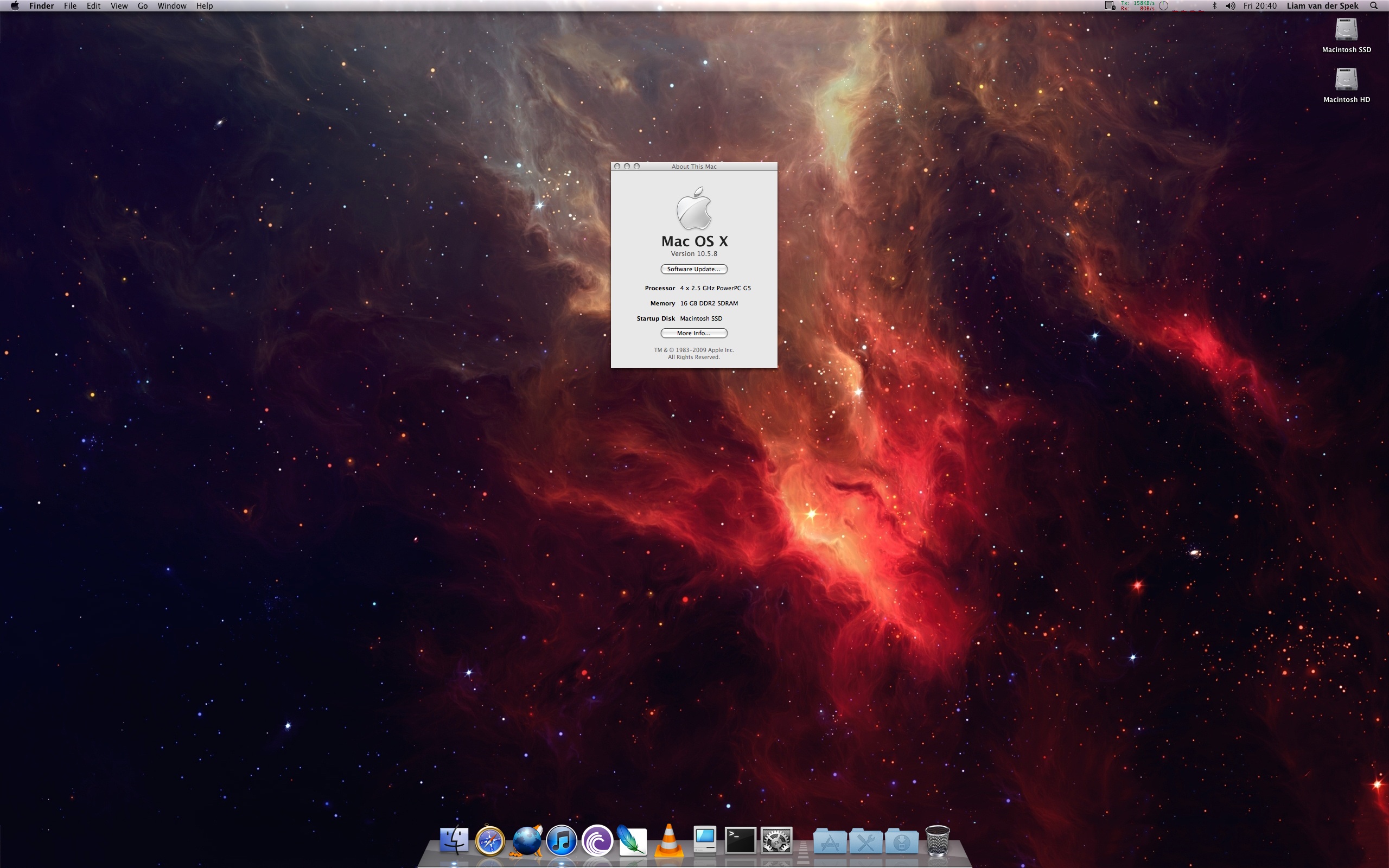


Having upgraded my G5 Quad to 16GB RAM and an Nvidia Quadro FX 4500, it was only matter of time before it got the SSD treatment. It had to be one that doesn't need TRIM, which poor old Leopard lacks. OWC offer a number of vintage compatible SSD's tailor made for old Macs, so I got an 256GB one from them.
I've also been in the market for a new monitor. I'll be upgrading from my aging 2011 MBP to the 2019 Mac Pro this year, all going to plan. While Apple haven't sold the 30" ACD in nearly a decade, I couldn't resist getting my hands on one. The sheer size of these things is something else. Noticeably bigger than the 27" iMac or TBD, the resolution on this thing isn't 5k but 2560x1600 is still huge. More importantly, the colours, contrast and angles on this behemoth are also still better than most monitors I see today. Granted a 23" ACD has been my MBP's daily companion for years now, but the legendary status of the biggest monitor Apple every shipped is still something special.
The 2019 MP will likely max out my budget alone, so I'll skip o the 6K monitor rumored to accompany it. I think the 30" ACD makes a very capable and stylish alternative in the meantime. For now my PowerPC flagship Quad is doing it justice. It's a lot bigger than the 20".







 in 2011 and have been hooked since. I've used Macs on a daily basis studying Computer Science and now at work doing data science too. I record a lot of music in my spare time so the creative strengths are a big draw. I don't own an IT shop or anything, even though I've worked in IT in the past.
in 2011 and have been hooked since. I've used Macs on a daily basis studying Computer Science and now at work doing data science too. I record a lot of music in my spare time so the creative strengths are a big draw. I don't own an IT shop or anything, even though I've worked in IT in the past.