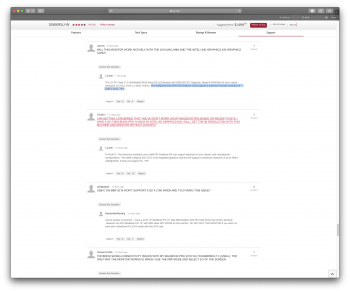I just ordered an LG 34WK95U-W 34" Class 21:9 UltraWide 5K2K Nano IPS LED Monitor with HDR 600 (34" Diagonal) sight unseen. Has anyone here had experience with this monitor? Pros and cons? I have a 2018 MacBook Pro 15 inch i9 32 gig to drive it. Will I need an eGPU like the Black Magic to watch movies or for editing photos while using the internet on the MacBook at the same time?
Got a tip for us?
Let us know
Become a MacRumors Supporter for $50/year with no ads, ability to filter front page stories, and private forums.
ultra wide 34" 5k monitor
- Thread starter Scott Sherman
- Start date
- Sort by reaction score
You are using an out of date browser. It may not display this or other websites correctly.
You should upgrade or use an alternative browser.
You should upgrade or use an alternative browser.
I was also considering this for my 2018 MacBook Pro but have heard nothing but terrible stories about it.
Apparently, this monitor specifically does not work with the 2018 MacBook Pro 15 when connecting with Thunderbolt 3 due to incompatibility with the graphics card. It should work when connecting with DisplayPort (2018 MBP 15) or Thunderbolt 3 when using any other MacBook/MBP.
If you look at the Support section of the product page on LG's website, there's a bunch of users complaining about not being able to drive the monitor with their 2018 MBP 15. Lots of negative reviews on Micro Center as well. Here's also a Reddit thread about it, lots of users are sharing the same problems as well.
LG's saying that the 2018 MacBook Pro 15's integrated graphics card (Intel UHD 630) can only support up to 4096 x 2304@ 60Hz. I forgot where I found the info, but something about how the older Alpine Ridge vs. newer Titan Ridge handles TB3 protocol and the new AMD 560X GPU that specifically makes it incompatible with the 2018 MacBook Pro 15 over Thunderbolt 3.
Apparently, this monitor specifically does not work with the 2018 MacBook Pro 15 when connecting with Thunderbolt 3 due to incompatibility with the graphics card. It should work when connecting with DisplayPort (2018 MBP 15) or Thunderbolt 3 when using any other MacBook/MBP.
If you look at the Support section of the product page on LG's website, there's a bunch of users complaining about not being able to drive the monitor with their 2018 MBP 15. Lots of negative reviews on Micro Center as well. Here's also a Reddit thread about it, lots of users are sharing the same problems as well.
LG's saying that the 2018 MacBook Pro 15's integrated graphics card (Intel UHD 630) can only support up to 4096 x 2304@ 60Hz. I forgot where I found the info, but something about how the older Alpine Ridge vs. newer Titan Ridge handles TB3 protocol and the new AMD 560X GPU that specifically makes it incompatible with the 2018 MacBook Pro 15 over Thunderbolt 3.
Last edited:
Well it has arrived and I have had a couple days to learn and play with it. This is the most fantastic monitor I have ever experienced. It worked perfect with my 2018 MacBook Pro. There are a number of adjustments needed to optimize it, but these are fairly basic and straightforward for a layman such as me. The picture is bright and razor sharp. Movies are displayed in widescreen with subtitles when used and do not appear distorted or squeezed. I can not understand why there are complaints by others with the 2018 MacBook Pro, but mine is perfect and well worth the high cost of admission. I just love it and can not recommend it highly enough.
Really glad to hear that! I've been keeping a close eye on this monitor and may just make a purchase very soon based on your feedback.
You're driving the monitor (for both video and power) with the Thunderbolt 3 cable, right?
You're driving the monitor (for both video and power) with the Thunderbolt 3 cable, right?
yes correct. I used the included TB3 cable. If you have the budget for this, it is absolutley fantastic. But you are paying for the cutting edge, new premium price. Of all the usb 3 monitors I have seen, this is easily the best, but also the most expensive.
Hi, Scott!
Could you please check how the HDR10 / Dolby Vision content is displayed via Thunderbolt 3 input? How quiet is the monitor, please?
Could you please check how the HDR10 / Dolby Vision content is displayed via Thunderbolt 3 input? How quiet is the monitor, please?
Could somebody please comment on this rather alarming statement? Is Intel UHD 630 really that bad?LG's saying that the 2018 MacBook Pro 15's integrated graphics card (Intel UHD 630) can only support up to 4096 x 2304@ 60Hz.
The monitor uses HDR600 an advanced HDR I believe. I have only used it with streaming video from Netflix, Amazon and Xfinity which limits the image to 4K. Still quite excellent and to my eye, there are no visible pixels. Can you clarify what you mean by "how" HDR 10 / Dolby Vision is displayed? I don't have a DVR or blue ray DVR hooked up to it, which I think is what I would need to have Dolby Vision. I may go to Best Buy tommorow to look at a sound bar and blue ray player.
regarding the comment that 2018 MacBook Pro integrated graphics card Intel UHD 630 only supports 4096x2304, I am not sure how accurate that is. First, this MacBook Pro version has both integrated and dedicated 560X graphic card. The reason I don't think this is completely accurate is that when I press the option key and the sale button in the resolution adjustment panel, I get the option for 5120 x 2160 which would be grayed out or not present if it were not supported and when I chose this option, I notice an improvement in the sharpness of non video images.
I should say, I am no expert and am learning as I go, so if there is anyone out there with more knowledge that would like to chime in, I am open to learning. I do know that the internet has a lot of questionable information on it and unless this is an official source that represents LG for public information. I didn't see the above referenced comment on the LG website. Do you know where this came from?
regarding the comment that 2018 MacBook Pro integrated graphics card Intel UHD 630 only supports 4096x2304, I am not sure how accurate that is. First, this MacBook Pro version has both integrated and dedicated 560X graphic card. The reason I don't think this is completely accurate is that when I press the option key and the sale button in the resolution adjustment panel, I get the option for 5120 x 2160 which would be grayed out or not present if it were not supported and when I chose this option, I notice an improvement in the sharpness of non video images.
I should say, I am no expert and am learning as I go, so if there is anyone out there with more knowledge that would like to chime in, I am open to learning. I do know that the internet has a lot of questionable information on it and unless this is an official source that represents LG for public information. I didn't see the above referenced comment on the LG website. Do you know where this came from?
The monitor uses HDR600 an advanced HDR I believe. I have only used it with streaming video from Netflix, Amazon and Xfinity which limits the image to 4K. Still quite excellent and to my eye, there are no visible pixels. Can you clarify what you mean by "how" HDR 10 / Dolby Vision is displayed? I don't have a DVR or blue ray DVR hooked up to it, which I think is what I would need to have Dolby Vision. I may go to Best Buy tommorow to look at a sound bar and blue ray player.
regarding the comment that 2018 MacBook Pro integrated graphics card Intel UHD 630 only supports 4096x2304, I am not sure how accurate that is. First, this MacBook Pro version has both integrated and dedicated 560X graphic card. The reason I don't think this is completely accurate is that when I press the option key and the sale button in the resolution adjustment panel, I get the option for 5120 x 2160 which would be grayed out or not present if it were not supported and when I chose this option, I notice an improvement in the sharpness of non video images.
I should say, I am no expert and am learning as I go, so if there is anyone out there with more knowledge that would like to chime in, I am open to learning. I do know that the internet has a lot of questionable information on it and unless this is an official source that represents LG for public information. I didn't see the above referenced comment on the LG website. Do you know where this came from?
That quote about the Intel UHD 630 only supporting 4096 x 2304 at 60 Hz came from an official LG representative on the support section of the product's page: https://www.lg.com/us/monitors/lg-34WK95U-W-ultrawide-monitor#support-register
You kind of have to scroll down through the user-submitted questions and look for responses from LGJoel. I remember seeing the rep mentioning it a few times, here's an example: https://i.imgur.com/1qqEglE.png
Also, here is the 2018 MacBook Pro 15's processor on Intel's website, also confirming the UHD 630 as having a max resolution of 4096x2304@60Hz over DisplayPort protocol (30Hz over HDMI): https://ark.intel.com/products/134899/Intel-Core-i7-8850H-Processor-9M-Cache-up-to-4-30-GHz-
Attachments
{https://support.apple.com/kb/SP776?viewlocale=en_US&locale=en_US} go down to section titled Video Support. You will see that the MacBook Pro not only supports 5120 by 2880 but it can do it simultaneously on two external monitors. I called LG to ask and spoke to someone in the Philippines who was reading from a script and knew less than I did by a lot. I called Apple and they said that this MacBook pro would easily handle the 5k resolution which I can confirm by my own experience.
Believe what you want, I am not an LP salesman and could care less if you buy this or any monitor, but If you asking my opinion, this is a fantastic monitor when paired with the 2018 MacBook Pro. I have the i9 version with 32 gigs of ram, so this may be a factor, but I don't think so. I think any 15" new model should work fine.
[doublepost=1541724187][/doublepost]I forgot to mention that of all the monitor manufacturers, LG is the only one who is working directly with Apple to develop their 5k and 4k monitors. Apple even sells them in their online store which leads me to believe the LG guy on the forum didn't know what he was talking about. internet is still the wild Wild West. Anyone can say anything.
Believe what you want, I am not an LP salesman and could care less if you buy this or any monitor, but If you asking my opinion, this is a fantastic monitor when paired with the 2018 MacBook Pro. I have the i9 version with 32 gigs of ram, so this may be a factor, but I don't think so. I think any 15" new model should work fine.
[doublepost=1541724187][/doublepost]I forgot to mention that of all the monitor manufacturers, LG is the only one who is working directly with Apple to develop their 5k and 4k monitors. Apple even sells them in their online store which leads me to believe the LG guy on the forum didn't know what he was talking about. internet is still the wild Wild West. Anyone can say anything.
Last edited:
I'm not doubting you at all!
"Anyone can say anything" but it's a little different when Intel explicitly mentions on their product specs that the UHD 630 is only capable of 4096x2304@60Hz.
Here's what I think is going on, and I'd love it if someone with more knowledge can chime in.
The 2016-2017 MacBook Pro 15 has the Alpine Ridge Thunderbolt controllers using DisplayPort 1.2 protocol and is capable of driving the LG 5K UltraFine display at 5120x2880 even though the integrated graphics card is limited to 4096x2304. Apple bypasses this shortcoming by using two Thunderbolt 3 channels (dual link DisplayPort 1.2 SST) over a single Thunderbolt 3 connection to provide more bandwidth, thus achieving the full 5120x2880 @ 60Hz signal.
The 2018 MacBook Pro 15 has a newer version of the Thunderbolt controller called Titan Ridge using DisplayPort 1.4 protocol. So ideally, the same setup (harnessing bandwidth from two channels) should work and provide the full 5K signal. However, it seems that Intel's integrated GPU doesn't support DisplayPort 1.4 at the moment due to a MacOS Mojave bug or they just haven't updated it to do so yet? This is probably the reason why many users with a 2018 MBP 15 are saying it doesn't work.
Here's a link that explains incompatibilities of Titan Ridge with Intel's integrated GPU: https://www.anandtech.com/show/12228/intel-titan-ridge-thunderbolt-3
Here's a video that kind of goes over this in more details (discussion starts at 3:43):
I'm glad that the monitor is working well for you though! Like I said, I was also really excited for this and was just concerned by the initial reviews. However, since it seems to be working for you, I'm going to see if I can try it out at a local MicroCenter and will also make the purchase if I don't run into these issues. Keeping my fingers crossed.
"Anyone can say anything" but it's a little different when Intel explicitly mentions on their product specs that the UHD 630 is only capable of 4096x2304@60Hz.
Here's what I think is going on, and I'd love it if someone with more knowledge can chime in.
The 2016-2017 MacBook Pro 15 has the Alpine Ridge Thunderbolt controllers using DisplayPort 1.2 protocol and is capable of driving the LG 5K UltraFine display at 5120x2880 even though the integrated graphics card is limited to 4096x2304. Apple bypasses this shortcoming by using two Thunderbolt 3 channels (dual link DisplayPort 1.2 SST) over a single Thunderbolt 3 connection to provide more bandwidth, thus achieving the full 5120x2880 @ 60Hz signal.
The 2018 MacBook Pro 15 has a newer version of the Thunderbolt controller called Titan Ridge using DisplayPort 1.4 protocol. So ideally, the same setup (harnessing bandwidth from two channels) should work and provide the full 5K signal. However, it seems that Intel's integrated GPU doesn't support DisplayPort 1.4 at the moment due to a MacOS Mojave bug or they just haven't updated it to do so yet? This is probably the reason why many users with a 2018 MBP 15 are saying it doesn't work.
Here's a link that explains incompatibilities of Titan Ridge with Intel's integrated GPU: https://www.anandtech.com/show/12228/intel-titan-ridge-thunderbolt-3
Here's a video that kind of goes over this in more details (discussion starts at 3:43):
I'm glad that the monitor is working well for you though! Like I said, I was also really excited for this and was just concerned by the initial reviews. However, since it seems to be working for you, I'm going to see if I can try it out at a local MicroCenter and will also make the purchase if I don't run into these issues. Keeping my fingers crossed.
Last edited:
Good luck, it sounds like you are going in eyes wide open and well informed. I will be interested in whether you decide to bring this monitor home or go for another. I don't have a Micro Center or any other store nearby where I can walk in and look at the item for comparison, so I had to go by internet reviews etc. I am very happy with the monitor, having had it and put it through it paces for my use scenarios. I am not a gamer, so the refresh rate was less important to me than a clear sharp bright picture for media consumption and photo editing. The 21:9 aspect ratio gives me best of both worlds with wide screen retina quality video and uber sharp photo editing on an ultra wide screen or two 27 inch monitors side by side with no bevel. It has been interesting dialoging with you and I look forward to hearing what you find when you actually go in and compare it to other choices.
Thank you very kindly, dear friends, for your most appreciated help!
Am I correct in my understanding in case of UHD 630 iGPU (the source) supporting uncompressed 4096x2304 @ 60 Hz only no matter what transfer throughput is provided by the Thunderbolt 3 controller the image displayed cannot exceed 4096x2304 @ 60 Hz? Otherwise, where the additional pixels will be coming from?
As you can see, I am completely lost... Should I consider Mac mini 2018 + Blackmagic eGPU? But in such case the price would be approaching the Mac Pro territory...
I am just looking for your anecdotal account on how satisfied you are watching modern movies using your setup, Scott.Can you clarify what you mean by "how" HDR 10 / Dolby Vision is displayed?
Scott, for a layman such as me, could you please clarify if you can use either UHD 630 iGPU or Radeon Pro 560X dGPU? What GPU was employed when you reported thatI get the option for 5120 x 2160 which would be grayed out or not present if it were not supported and when I chose this option
Is it possible, please, to report on the performance you observe when the other GPU is in use?If you have the budget for this, it is absolutley fantastic.
This just kills my idea of having a relatively affordable Mac mini 2018 + LG 34WK95U-W based setup, unfortunately enough...Also, here is the 2018 MacBook Pro 15's processor on Intel's website, also confirming the UHD 630 as having a max resolution of 4096x2304@60Hz over DisplayPort protocol (30Hz over HDMI): https://ark.intel.com/products/134899/Intel-Core-i7-8850H-Processor-9M-Cache-up-to-4-30-GHz-
Am I correct in my understanding in case of UHD 630 iGPU (the source) supporting uncompressed 4096x2304 @ 60 Hz only no matter what transfer throughput is provided by the Thunderbolt 3 controller the image displayed cannot exceed 4096x2304 @ 60 Hz? Otherwise, where the additional pixels will be coming from?
As you can see, I am completely lost... Should I consider Mac mini 2018 + Blackmagic eGPU? But in such case the price would be approaching the Mac Pro territory...
This just kills my idea of having a relatively affordable Mac mini 2018 + LG 34WK95U-W based setup, unfortunately enough...
Am I correct in my understanding in case of UHD 630 iGPU (the source) supporting uncompressed 4096x2304 @ 60 Hz only no matter what transfer throughput is provided by the Thunderbolt 3 controller the image displayed cannot exceed 4096x2304 @ 60 Hz? Otherwise, where the additional pixels will be coming from?
As you can see, I am completely lost... Should I consider Mac mini 2018 + Blackmagic eGPU? But in such case the price would be approaching the Mac Pro territory...
Hey!
I'm not an expert on this and I don't want to give you false/incorrect information, so maybe this is a question that you should get in touch with Apple about. But on the official 2018 Mac Mini specs page, Apple does say that the machine is capable of driving "one display with 5120-by-2880 at 60Hz connected via Thunderbolt 3".
So from what I understand, the Intel UHD 630 is capped to 4096x2304 @ 60Hz on one Thunderbolt 3 channel. There are also additional Thunderbolt 3 channels on Mac computers (except the 12" MacBook) available for multi-stream transport (MST) so your Mac can output to multiple displays.
The "additional pixels" to increase the output of 4096x2304 to 5120-by-2880 apparently come from combining the capacity of two adjacent Thunderbolt 3 ports (side-by-side) and pushing that signal over one cable, since Thunderbolt 3 is capable of 40 Gbps and can handle that large 5k@60Hz stream fine. I think that's how Apple overcomes the shortcomings of the Intel UHD 630.
Some more info here: https://support.apple.com/en-us/HT207448 and https://support.apple.com/en-us/HT206587
Like I mentioned in my post above, Mac computers with the older Alpine Ridge Thunderbolt controllers were able to do this fine - but newer computers with the updated Titan Ridge Thunderbolt controller has problems doing this due to either a bug with macOS Mojave or because it hasn't been updated to do so yet? Scott Sherman was able to get it to work using his 2018 MacBook Pro 15 with the Intel UHD 630 though, so maybe it's only an issue affecting few users that can be fixed with a software update. Or maybe it's working for him because the Radeon Pro 560X discrete GPU is driving the monitor? Nobody really knows for sure.
I will hopefully try it on my 2018 MacBook Pro 15 this weekend and update the thread with my experience.
Last edited:
Apparently, the lastest (public) beta of macOS fixes the problem.
https://communities.apple.com/de/thread/200038681?answerId=200139579622&page=4
https://communities.apple.com/de/thread/200038681?answerId=200139579622&page=4
Thank you, thank you very kindly for your most appreciated help, @spicyypenguin!
I am looking forward to your impressions. Please chime in!
I am looking forward to your impressions. Please chime in!
Register on MacRumors! This sidebar will go away, and you'll see fewer ads.