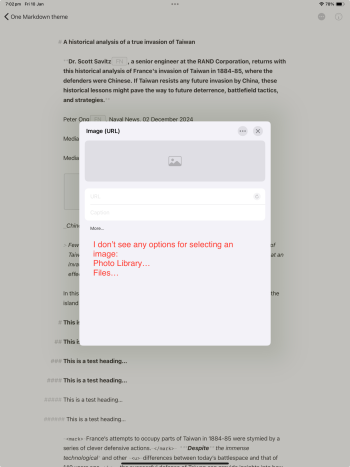Hello (especially to Ulysses users).
I write and edit a range of documents using Markdown. Until recently I've used Taio as my writing app of choice. I have switched to One Markdown (close to Taio) but am still looking for my ideal replacement editor. I have a 7 day trial of Ulysses and have struck some issues.
First some requirements:
So I have added all my document folders as "External Folders" but I don't see any of the image files in those folders, only the *.md files.
An immediate problem I have is adding images to a document. The insert image dialog has no options for selecting photos, files, etc. as shown in the Ulysses tutorial video.
Also, is it possible to add additional Export Themes to the iOS version of Ulysses?
I'm sure I will have lots of other questions but this will do for a start.
Regards,
Peter
I write and edit a range of documents using Markdown. Until recently I've used Taio as my writing app of choice. I have switched to One Markdown (close to Taio) but am still looking for my ideal replacement editor. I have a 7 day trial of Ulysses and have struck some issues.
First some requirements:
- I store ALL my files in the Files app in iCloud (even my Mac files). I don't want to use a proprietary "Library". I wan't to keep using Files and iCloud.
- I want to use GitHub/Common Markdown but want to have highlighting either by "==selected text==" or "<mark>selected text</mark>"
- Images are stored in the same folder as the Markdown file. Not in an "assets/" type folder.
So I have added all my document folders as "External Folders" but I don't see any of the image files in those folders, only the *.md files.
An immediate problem I have is adding images to a document. The insert image dialog has no options for selecting photos, files, etc. as shown in the Ulysses tutorial video.
Also, is it possible to add additional Export Themes to the iOS version of Ulysses?
I'm sure I will have lots of other questions but this will do for a start.
Regards,
Peter