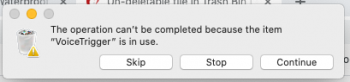I have a file in my trash bin which I think refers to a previous user profile I used on an old Mac. I deleted this profile through system preferences and only my current user profile appears there, but emptying the bin will not allow me to delete whats in there. How can I get rid of this (without getting all tecchy!)
I have a 2020 MBP running Catalina 10.15.6
I have a 2020 MBP running Catalina 10.15.6