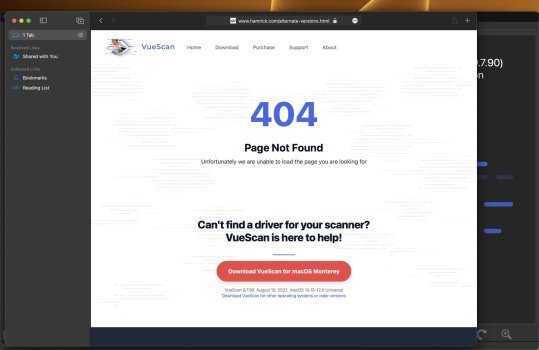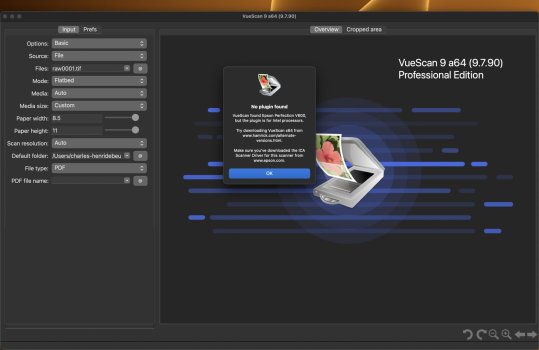Hello there,
I just received the latest 14" MBP (M1 Pro) and upgraded to MacOS Monterey. So far so good. But now I want to add my scanner (HP ScanJet Pro 2500 f1) and I cannot find a way to do it. In System report it sees the scanner under connected USB devices, but when I try to add scanner via Printers and Scanners in System preferences, the list is empty. I tried even VueScan and it also doesn't recognize any scanner connected. I tried to reach for HP and download their HP Easy Start app (with filtering drivers for MacOS 12, the release date is October 27th, so I assume it should work), which sees the scanner, but cannot install any drivers.
Any suggestions what am I missing? Does anybody else have the same problem?
Thanks.
I just received the latest 14" MBP (M1 Pro) and upgraded to MacOS Monterey. So far so good. But now I want to add my scanner (HP ScanJet Pro 2500 f1) and I cannot find a way to do it. In System report it sees the scanner under connected USB devices, but when I try to add scanner via Printers and Scanners in System preferences, the list is empty. I tried even VueScan and it also doesn't recognize any scanner connected. I tried to reach for HP and download their HP Easy Start app (with filtering drivers for MacOS 12, the release date is October 27th, so I assume it should work), which sees the scanner, but cannot install any drivers.
Any suggestions what am I missing? Does anybody else have the same problem?
Thanks.