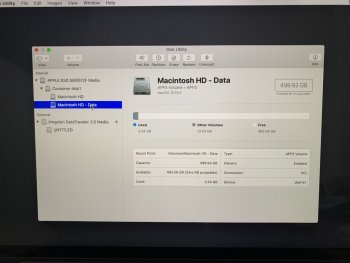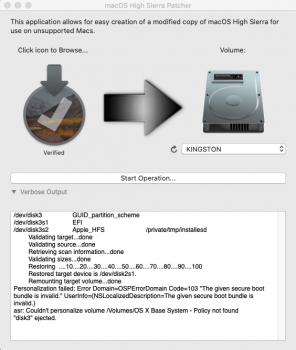Hi all,
I recently purchased a new MBP and am now preparing my old one for sale. I booted into recovery mode, erased the SSD and reinstalled Catalina.
The reinstall was successful, but I wanted to check something so ended up going through the new user setup process. I then tried to boot back into recovery mode to wipe/reinstall again so that the new owner could start the setup from scratch, but pressing CMD+R now takes me into Internet recovery mode instead of normal recovery mode.
Checking the output of "diskutil ap list", I see 5 APFS volumes as expected (System, Data, Preboot, Recovery, VM). Comparing the output with my new machine I see the same thing, with one difference - on the new machine, the "System" volume is disk1s1 and mounted at "/". On my old machine, disk1s1 is the "Data" volume, with the "System" volume being disk1s5 instead. Additionally, instead of being mounted at "/", it's mounted at "/Volumes/Macintosh HD" (there's nothing mounted at "/").
When erasing the disk, I chose the disk itself (APPLE SSD...") and used the following options:
Name: Macintosh HD
Format: APFS
Scheme: GUID Partition Map
Any ideas what I've done wrong?
I recently purchased a new MBP and am now preparing my old one for sale. I booted into recovery mode, erased the SSD and reinstalled Catalina.
The reinstall was successful, but I wanted to check something so ended up going through the new user setup process. I then tried to boot back into recovery mode to wipe/reinstall again so that the new owner could start the setup from scratch, but pressing CMD+R now takes me into Internet recovery mode instead of normal recovery mode.
Checking the output of "diskutil ap list", I see 5 APFS volumes as expected (System, Data, Preboot, Recovery, VM). Comparing the output with my new machine I see the same thing, with one difference - on the new machine, the "System" volume is disk1s1 and mounted at "/". On my old machine, disk1s1 is the "Data" volume, with the "System" volume being disk1s5 instead. Additionally, instead of being mounted at "/", it's mounted at "/Volumes/Macintosh HD" (there's nothing mounted at "/").
When erasing the disk, I chose the disk itself (APPLE SSD...") and used the following options:
Name: Macintosh HD
Format: APFS
Scheme: GUID Partition Map
Any ideas what I've done wrong?