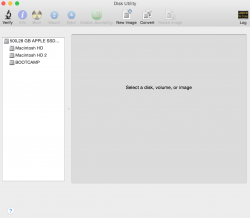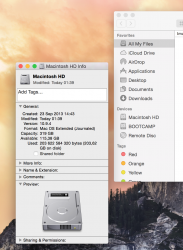Hi
I partitioned my Macintosh HD (at that time 380 GB and the rest Bootcamp) with Mavericks and installed Yosemite on the smaller 60 GB partition called Machintosh HD 2 (I double checked that I chose the right partition). A couple of things have happened:
* When alt-booting the Macintosh HD is gone and I can't boot Mavericks anymore and it seems like Macintosh HD is replaced with OS X Installer.
* Disk utility shows the partitions as expected
* In finder on Yosemite it shows Macintosh HD, containing all my old files and get info shows it to be ~320 GB
Am I screwed to return to Mavericks? I have backed my computer up with Time Machine but I don't currently have my external drive to recover from. Anyone else encountered this or knows what the problem is?
I partitioned my Macintosh HD (at that time 380 GB and the rest Bootcamp) with Mavericks and installed Yosemite on the smaller 60 GB partition called Machintosh HD 2 (I double checked that I chose the right partition). A couple of things have happened:
* When alt-booting the Macintosh HD is gone and I can't boot Mavericks anymore and it seems like Macintosh HD is replaced with OS X Installer.
* Disk utility shows the partitions as expected
* In finder on Yosemite it shows Macintosh HD, containing all my old files and get info shows it to be ~320 GB
Am I screwed to return to Mavericks? I have backed my computer up with Time Machine but I don't currently have my external drive to recover from. Anyone else encountered this or knows what the problem is?