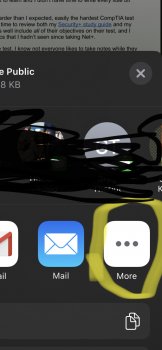Is anyone else having problems copying PDFs into Books in IOS 13?
In IOS 12 I used to click share and then click the ‘Copy to Books’ button and voila the PDF was copied into the Books app
Now if I try to copy from either Safari or Files my only option is to ‘Open in Books’. The PDF is opened in Books but is not actually stored there, so if you close the app you lose the PDF.
I have clicked the 3 dots button and checked all the options but to no avail.
Cheers
Nobby
In IOS 12 I used to click share and then click the ‘Copy to Books’ button and voila the PDF was copied into the Books app
Now if I try to copy from either Safari or Files my only option is to ‘Open in Books’. The PDF is opened in Books but is not actually stored there, so if you close the app you lose the PDF.
I have clicked the 3 dots button and checked all the options but to no avail.
Cheers
Nobby