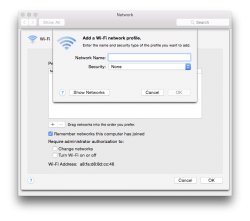in mavericks (and mountain lion, lion, snow leopard, leopard, etc.) i could click the wi-fi icon in the menu bar & select 'create wi-fi network' (or something similar).
in yosemite, i only see 'join other network' or 'open network preferences'.
is anyone else seeing this issue?
in yosemite, i only see 'join other network' or 'open network preferences'.
is anyone else seeing this issue?