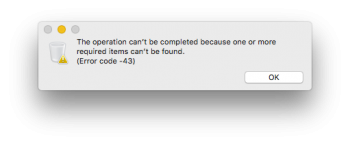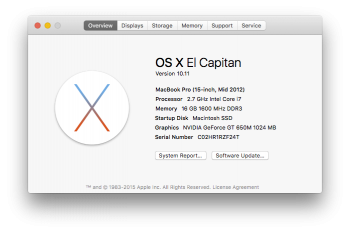Hi guys,
I tried to search for a solution but I'm not finding one presently. One of the many little bugs I'm experiencing with El Capitan is that I can't delete files. When I try to move something to the trash I get error code -43 essentially telling me that the file is missing / corrupt. I'm not sure what to do at this point, plus the fact that repairing disk permissions is gone, I'm just at a loss. I'm sure I'm just missing something, and that it has to do with a permissions setting SOMEWHERE. I just have no idea where it is.
My machine is a 2012 Macbook Pro 15" (non retina) (see attached screen shot for spec)
Any ideas?
I tried to search for a solution but I'm not finding one presently. One of the many little bugs I'm experiencing with El Capitan is that I can't delete files. When I try to move something to the trash I get error code -43 essentially telling me that the file is missing / corrupt. I'm not sure what to do at this point, plus the fact that repairing disk permissions is gone, I'm just at a loss. I'm sure I'm just missing something, and that it has to do with a permissions setting SOMEWHERE. I just have no idea where it is.
My machine is a 2012 Macbook Pro 15" (non retina) (see attached screen shot for spec)
Any ideas?