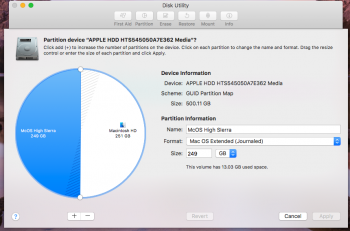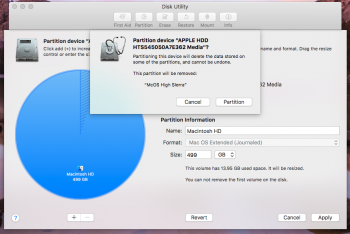Hello,
I wasn't sure if I should put this in High Sierra sub-forum or here. So I installed the beta of High Sierra to diagnose some issue I had with my new iMac. I am unable to delete the High Sierra partition from inside Sierra. When I select the partition, the minus button is grayed out. Is this a known issue? Is there anything I can do to fix it other than wiping the drive and starting all over?
Thanks.
I wasn't sure if I should put this in High Sierra sub-forum or here. So I installed the beta of High Sierra to diagnose some issue I had with my new iMac. I am unable to delete the High Sierra partition from inside Sierra. When I select the partition, the minus button is grayed out. Is this a known issue? Is there anything I can do to fix it other than wiping the drive and starting all over?
Thanks.