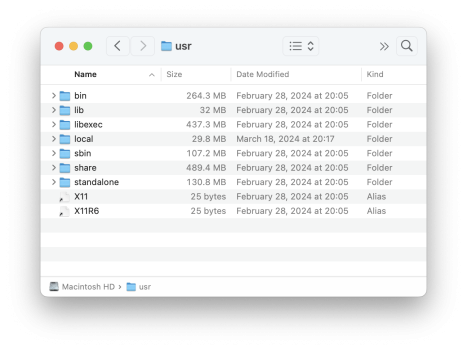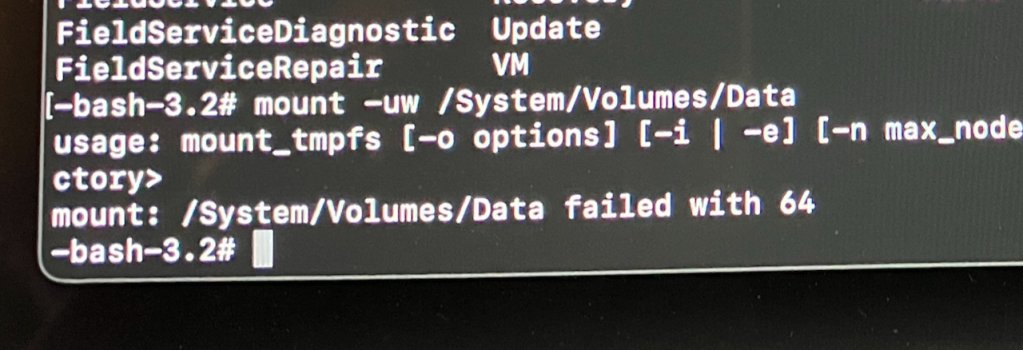M2 Macbook Pro
Sonoma 14.4
I have these old symlinks in my /usr folder: X11, X11R6
I'm pretty sure they were migrated over from an old Mac.
xquartz/x11 is gone. The links point nowhere. The targets don't exist. I want to delete them.
I have disabled SIP, but I am unable to delete or do anything with them:
I just want them gone. How do I get rid of them?
Sonoma 14.4
I have these old symlinks in my /usr folder: X11, X11R6
I'm pretty sure they were migrated over from an old Mac.
ls -l entries in /usr:
Code:
lrwxr-xr-x 1 root wheel 25B Feb 28 20:05 X11@ -> ../private/var/select/X11
lrwxr-xr-x 1 root wheel 25B Feb 28 20:05 X11R6@ -> ../private/var/select/X11xquartz/x11 is gone. The links point nowhere. The targets don't exist. I want to delete them.
I have disabled SIP, but I am unable to delete or do anything with them:
Code:
rm: /usr/X11: Read-only file system
unlink: /usr/X11: Read-only file system
chown: /usr/X11: Read-only file systemI just want them gone. How do I get rid of them?