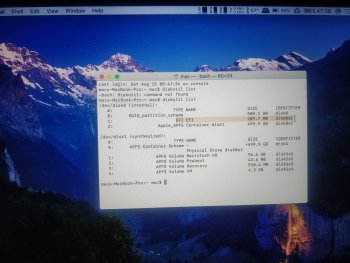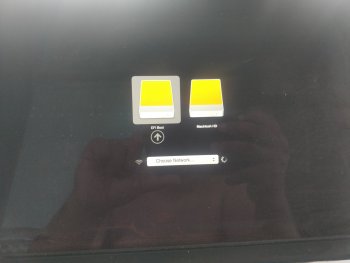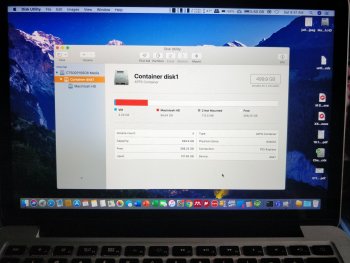Hi all,
Currently, I am running Mojave on Mid 2014 13 inch rmbp and running Parallels 15 for windows virtualization. Previously, I tried installing Windows & failed so I switched to Parallels. However, during boot, I am getting a blue screen of death like windows and later found that there exists Windows & EFI boot separately and by default, it is taking the windows, although I have deleted the partition. My disk utility says all the ssd has been allocated to mac os & there is no partition in the SSD. Since I am running Windows through Parallels is it due to that? I have tried a solution mentioned here (https://www.macobserver.com/tips/quick-tip/macos-removing-windows-efi-boot-entry/) but it did not work. Please let me know how to delete that two entry.
Currently, I am running Mojave on Mid 2014 13 inch rmbp and running Parallels 15 for windows virtualization. Previously, I tried installing Windows & failed so I switched to Parallels. However, during boot, I am getting a blue screen of death like windows and later found that there exists Windows & EFI boot separately and by default, it is taking the windows, although I have deleted the partition. My disk utility says all the ssd has been allocated to mac os & there is no partition in the SSD. Since I am running Windows through Parallels is it due to that? I have tried a solution mentioned here (https://www.macobserver.com/tips/quick-tip/macos-removing-windows-efi-boot-entry/) but it did not work. Please let me know how to delete that two entry.