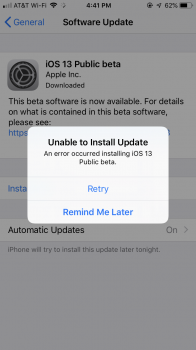Is anyone else having issues downloading the public beta? I was able to setup the profile and download iOS 13 but I always encounter an error when I click install and it tries to verify.
Please let me know if you ran into this same issue and were able to fix it!
Thanks!
Please let me know if you ran into this same issue and were able to fix it!
Thanks!