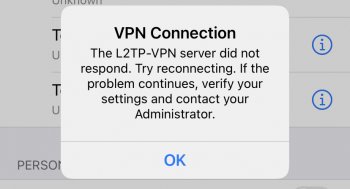Since updating to iOS 14, all of my VPNs have stopped working. I use AdGuard Pro's local VPN configuration to block trackers and ads. It's infuriating that every time network environment changes, it takes between 1 to 20 minutes for a connection to be established. It's not a connectivity issue as there's no remote server for local VPN to connect to. This happens to every VPN configuration I have ranging from the local ones that act as a DNS filter to the "personal" ones that fully encrypt all traffic.
I've tried resetting network settings and deleting all VPN configurations, the problem still persists.
A call to a senior support yielded no fruit. The support agent told me he does not install even number of updates on his phone. He personally would wait for the .1 version to come out. I cannot believe he would say this on a recorded line as a support agent.
I've tried resetting network settings and deleting all VPN configurations, the problem still persists.
A call to a senior support yielded no fruit. The support agent told me he does not install even number of updates on his phone. He personally would wait for the .1 version to come out. I cannot believe he would say this on a recorded line as a support agent.