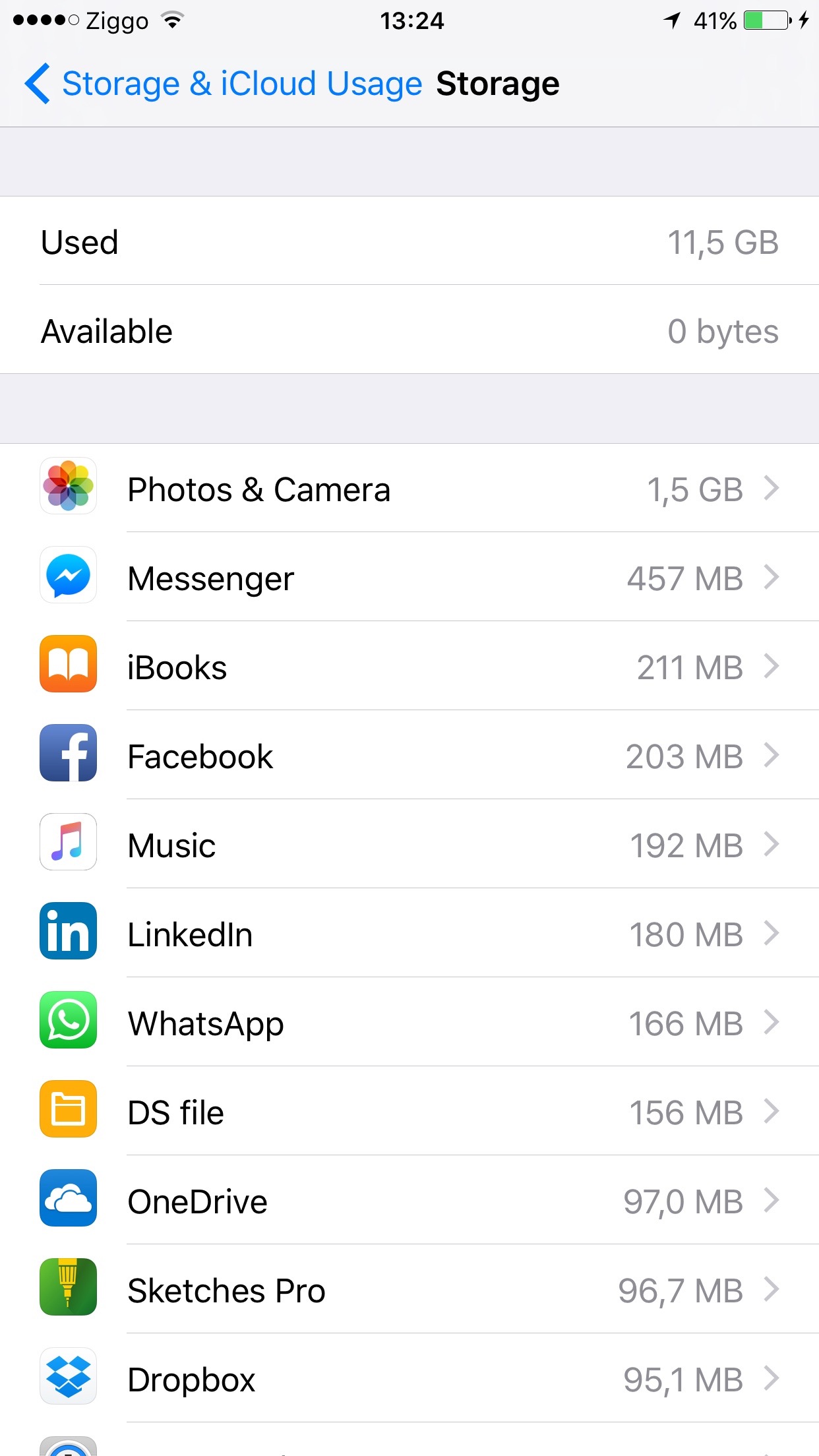You have to hit "Select" first, then you can choose Delete All.
This is the issue. Photos App runs the Deletion in the foreground and if by any way, the screen turns off/ locked (battery saving) then that process of deletion gets "hung".
What apple should've done/ must do is "invoke" a background Deletion process (because it is a long running process when you have lots of photos), so that screen off etc other apps running do no pause/ crash it.. It can continue in background.
So I found a way / workaround by chance..
- I started DRAG & SELECTING 50 / 100 photos at a time.. and noticed the same issue as described above.. BUT, if I was touch the screen/ swiping etc to keep it "AWAKE" then it would complete.
- I tried batches of various size.. from 25 to 500/ 1000 at a time.. and noticed this phenomenon.
- So I thought how do I keep it running without interruption?
2 key things came up:
- Auto Screen lock - Need to disable / Maximum time
- Disable Low Power mode - To prevent the above as well
- And if there's any other reason for it to get interrupted.. disable that..(e.g Airplane mode. WiFi/ notifications) and keep touching the screen softly.. so you keep it "turned on"

ha ha!
Its like a PC that goes to sleep to save power, but in this case the DELETE process crashes if it goes to sleep/ lock or is interrupted in ANY WAY.
So have to keep it awake, LCD on, Full power on, Connected to a Charger.. and then run DELETE ALL..
It's like one of those Apps that FREEZES & CRASHES if you run anything or interrupt it even with a SMALL CLICK.
This is what worked for me.. It was a painful few days trying to get this to work.