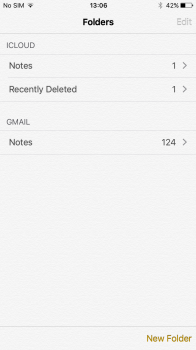I have the 9.3 public beta and want to lock a note. Instructions I've seen say to first tap "Share" in the upper right-hand corner of the note and then tap on the lock function. On my 6+, "Share" is not in the upper right-hand corner, but on the bottom with trash and write. In addition, despite setting up a password and one-touch in the Notes section of settings, no lock option appears in "Share."
Does anyone have any ideas?
What am I doing wrong?
Does anyone have any ideas?
What am I doing wrong?