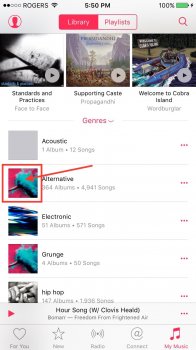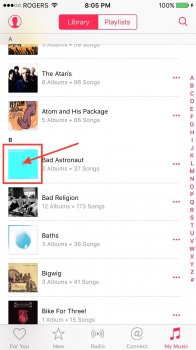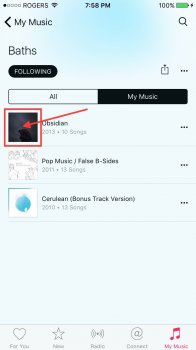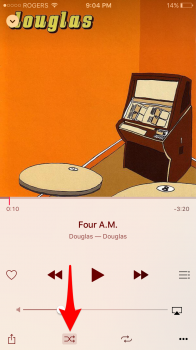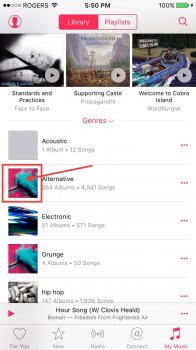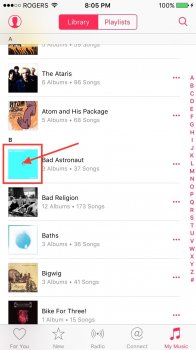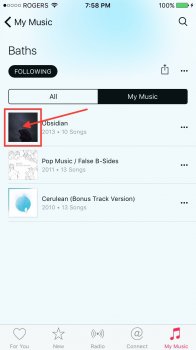Got a tip for us?
Let us know
Become a MacRumors Supporter for $50/year with no ads, ability to filter front page stories, and private forums.
Unable to shuffle my own music and genre's
- Thread starter Mad4clay
- Start date
- Sort by reaction score
You are using an out of date browser. It may not display this or other websites correctly.
You should upgrade or use an alternative browser.
You should upgrade or use an alternative browser.
Again with the no shuffling? Had this issue with IOS8 tell finally they fixed it. Now again with 9 no shuffle for genre's or my own music. Really annoying for me.
Tap the square artwork icon to the left of the genre name and then turn on shuffle in the full screen player. It's been this way since 8.4 beta.
Attachments
Same applies to shuffle all for an artist and albums.
I tap and nothing shows up! What's wrong?
I tap and nothing shows up! What's wrong?
What do you mean "nothing shows up"? Using genre as the example. Tap where I clearly labeled in the screen shots above (First image is genre, second image is artist and third image is album)
Music starts playing. And if you didn't already have shuffle on in the full screen player, pull up the full screen player and tap the shuffle button at the bottom.
(Shown in the image below)
Attachments
What do you mean "nothing shows up"? Using genre as the example. Tap where I clearly labeled in the screen shots above (First image is genre, second image is artist and third image is album)
Music starts playing. And if you didn't already have shuffle on in the full screen player, pull up the full screen player and tap the shuffle button at the bottom.
(Shown in the image below)
Oh Duh! Sorry didn't realize that would shuffle the whole genre. Thank you for your persistence in teaching me this new format. I appreciate it.
Oh Duh! Sorry didn't realize that would shuffle the whole genre. Thank you for your persistence in teaching me this new format. I appreciate it.
Last edited:
Oh Duh! Sorry didn't realize that would shuffle the whole genre. Thank you for your persistence in teaching me this new format. I appreciate it.
What do you mean "nothing shows up"? Using genre as the example. Tap where I clearly labeled in the screen shots above (First image is genre, second image is artist and third image is album)
Music starts playing. And if you didn't already have shuffle on in the full screen player, pull up the full screen player and tap the shuffle button at the bottom.
(Shown in the image below)
Doesn't shuffle all the songs. Only does the ones from that album.
Doesn't shuffle all the songs. Only does the ones from that album.
What doesn't shuffle all songs?
Tapping the square art on the left next to a genre name plays all songs in that genre (shuffles if you have shuffle turned on in the player) see image 1 below.
Tapping the square art on the left next to the artist name plays all songs my that artist (shuffles if you have shuffle turned on in the player) see image 2 below.
Tapping the square art on the left next to the album name plays all songs in that album (shuffles if you have shuffle turned on in the player) see image 3 below.
Tapping the square art on the left next to the playlist name plays all songs in that playlist (shuffles if you have shuffle turned on in the player) no image but exactly the same as the others.
Attachments
What doesn't shuffle all songs?
Tapping the square art on the left next to a genre name plays all songs in that genre (shuffles if you have shuffle turned on in the player) see image 1 below.
Tapping the square art on the left next to the artist name plays all songs my that artist (shuffles if you have shuffle turned on in the player) see image 2 below.
Tapping the square art on the left next to the album name plays all songs in that album (shuffles if you have shuffle turned on in the player) see image 3 below.
Tapping the square art on the left next to the playlist name plays all songs in that playlist (shuffles if you have shuffle turned on in the player) no image but exactly the same as the others.
Ok now it's working. I do not know what happened this morning. It was staying on the same album.
Thanks again!
Register on MacRumors! This sidebar will go away, and you'll see fewer ads.