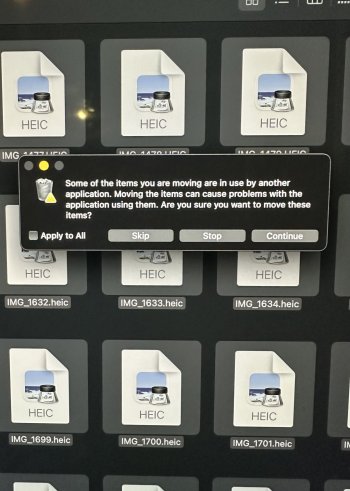Good morning. I’m hoping somebody can help me. Last week I airdropped some pictures to my iMac and put them on my external hard drive as I do once a week and also attempted to put them on a flash drive as I always do. There seemed to be an issue with the transfer to the flash drive and I eventually removed the flash drive without properly ejection which I think has caused some issues with my mac.
I noticed last night when I was airdropping new pictures to my Mac that there are files in my download folder that I believe are the files that were in the process of being downloaded to my flash drive when I improperly pulled it out last week (you can see them in the background of picture I posted). I have since re-airdropped and put those files on my external hard drive, which is always plugged into my Mac.
When I noticed these files in my download folder last night, I tried to trash them and I’m getting this pop-up seen in the picture. Could this be because my external hard drive is plugged in at all times and good versions of those messed up files are now in my download folder as well as the external hd? Could the external hard drive be the app using the files and the reason I can’t trash? Should I eject the external hd? Ever since I pulled the flash drive last week my computer seems to be acting weird.
Any help would be incredible. Thank you so much.
I noticed last night when I was airdropping new pictures to my Mac that there are files in my download folder that I believe are the files that were in the process of being downloaded to my flash drive when I improperly pulled it out last week (you can see them in the background of picture I posted). I have since re-airdropped and put those files on my external hard drive, which is always plugged into my Mac.
When I noticed these files in my download folder last night, I tried to trash them and I’m getting this pop-up seen in the picture. Could this be because my external hard drive is plugged in at all times and good versions of those messed up files are now in my download folder as well as the external hd? Could the external hard drive be the app using the files and the reason I can’t trash? Should I eject the external hd? Ever since I pulled the flash drive last week my computer seems to be acting weird.
Any help would be incredible. Thank you so much.
Attachments
Last edited: