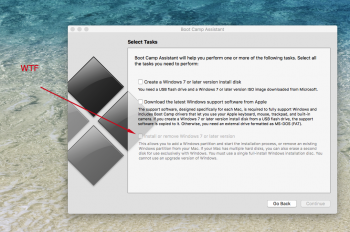Hey guys,
So I have wasted my whole Saturday fixing this up.
I am trying to uninstall windows partition from my imac late 2012.
I am following this guide - http://www.iclarified.com/20949/how-to-remove-a-windows-boot-camp-partition-from -your-mac
however I cannot tick the last box which reads "Install or remove Windows 7 .... " its totally Grayed out. [screenshot attached] Please guide me how do I remove the partition when I am not able to check the last option.
So I have wasted my whole Saturday fixing this up.
I am trying to uninstall windows partition from my imac late 2012.
I am following this guide - http://www.iclarified.com/20949/how-to-remove-a-windows-boot-camp-partition-from -your-mac
however I cannot tick the last box which reads "Install or remove Windows 7 .... " its totally Grayed out. [screenshot attached] Please guide me how do I remove the partition when I am not able to check the last option.