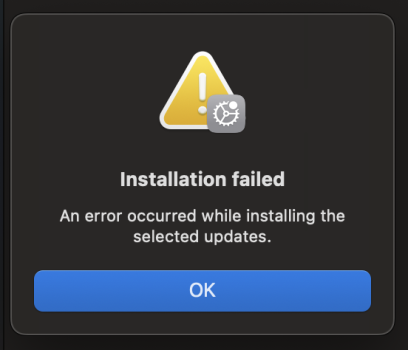Every time I try to "Restart Now," I get an error. I've tried restarting in Safe Mode. No joy. Am I going to be stuck here? I've owned Macs since 1989, and while I'm nowhere near a novice, I am totally baffled what to do about this… other than call Apple, though they tend not to want to help when it comes to beta versions.
Got a tip for us?
Let us know
Become a MacRumors Supporter for $50/year with no ads, ability to filter front page stories, and private forums.
Unable to update MacOS Sequoia Public Beta (24A5331b)
- Thread starter RayCon
- WikiPost WikiPost
- Start date
- Sort by reaction score
You are using an out of date browser. It may not display this or other websites correctly.
You should upgrade or use an alternative browser.
You should upgrade or use an alternative browser.
- Status
- The first post of this thread is a WikiPost and can be edited by anyone with the appropiate permissions. Your edits will be public.
Was this the RC version? I know some had problems with that one, though I was lucky. Can you boot into recovery mode and then reinstall Sonoma from a backup?
What Mac are you installing Sequoia?
More importantly, are you using OCLP, so you can use a newer version of macOS than your Mac officially supports?
If you are not using OCLP, and this is what should be a normal update, there's only a couple of days to wait for the public release of Sequoia, when you can download the full installer, and make a bootable USB
More importantly, are you using OCLP, so you can use a newer version of macOS than your Mac officially supports?
If you are not using OCLP, and this is what should be a normal update, there's only a couple of days to wait for the public release of Sequoia, when you can download the full installer, and make a bootable USB
I believe it's the RC version. Can't reinstall Sonoma from a backup. I should have saved a Sonoma backup, but my backups are up to date with Sequoia. I should have known better.Was this the RC version? I know some had problems with that one, though I was lucky. Can you boot into recovery mode and then reinstall Sonoma from a backup?
I've got a Mac Studio with an M1 Max processor. If I can get a full version from the App Store, that should resolve the problem. I'll just have to wait.What Mac are you installing Sequoia?
More importantly, are you using OCLP, so you can use a newer version of macOS than your Mac officially supports?
If you are not using OCLP, and this is what should be a normal update, there's only a couple of days to wait for the public release of Sequoia, when you can download the full installer, and make a bootable USB
Even tried downloading from the App Store, rebooting in Safe Mode, installing on a different drive. Nothing works.Don't worry, I am faced with the same situation.
Delta update is not working and full installer is not available yet (it's always the case with RC).
We just need to leave the dev channel and wait for the official release of Sequoia tomorrow.
Yup Same issue no matter what I try.The full update is already available in the store, right? The install brings up the same issue
Register on MacRumors! This sidebar will go away, and you'll see fewer ads.