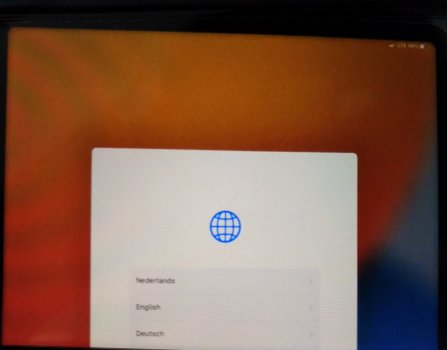Hi folks,
I have just factory restored an M1 iPad Pro with cellular capability (with 14.8). Right after erasing all data and entering the very first welcome setup screen (choose language), in the right upper corner it indicates that the iPad is connected to LTE (with two signal bars, to be more specific), but the problem is that there is no SIM card inserted at all (never has been) nor have I ever connected this iPad to any virtual SIM.
With other cellular iPads it always indicated "No SIM card". I do not remember, also, that this happened when I first setup this iPad Pro when brand new (it had an older iPadOS 14 version).
Is this a new iPadOS behavior? Could it have been somehow "hacked" to connect to a LTE network without any permission??
Thanks, any comment will be welcome!
I have just factory restored an M1 iPad Pro with cellular capability (with 14.8). Right after erasing all data and entering the very first welcome setup screen (choose language), in the right upper corner it indicates that the iPad is connected to LTE (with two signal bars, to be more specific), but the problem is that there is no SIM card inserted at all (never has been) nor have I ever connected this iPad to any virtual SIM.
With other cellular iPads it always indicated "No SIM card". I do not remember, also, that this happened when I first setup this iPad Pro when brand new (it had an older iPadOS 14 version).
Is this a new iPadOS behavior? Could it have been somehow "hacked" to connect to a LTE network without any permission??
Thanks, any comment will be welcome!