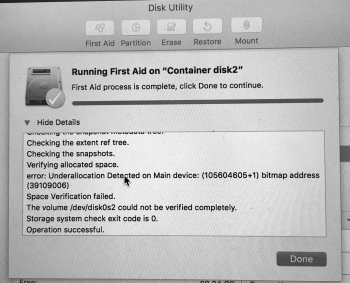Hey guys,
There is a lot of APFS erroneous-free-space talk on these forums, wonder if that is something that is related.
Just moved from a 10.12 HFS+ install to a 10.13 PB4 APFS one. When running Disk Utility—both via Rescue mode and live mode—this is what I get:
/dev/rdisk1s1: ** Checking volume.
/dev/rdisk1s1: ** Checking the container superblock.
/dev/rdisk1s1: ** Checking the EFI jumpstart record.
/dev/rdisk1s1: ** Checking the space manager.
/dev/rdisk1s1: ** Checking the object map.
/dev/rdisk1s1: ** Checking the APFS volume superblock.
/dev/rdisk1s1: ** Checking the object map.
/dev/rdisk1s1: ** Checking the fsroot tree.
/dev/rdisk1s1: ** Checking the snapshot metadata tree.
/dev/rdisk1s1: ** Checking the extent ref tree.
/dev/rdisk1s1: ** Checking the snapshots.
/dev/rdisk1s1: ** Verifying allocated space.
/dev/rdisk1s1: error: Underallocation Detected on Main device: (28794938+1) bitmap address (31111)
/dev/rdisk1s1: Space Verification failed.
/dev/rdisk1s1: ** The volume /dev/rdisk1s1 could not be verified completely.
1. Does anyone else get this?
2. Do you think it may be related to the problems a lot of people were having with the free space not being returned, etc.?
Already reported to Apple, but I wonder if that is something everyone is seeing.
There is a lot of APFS erroneous-free-space talk on these forums, wonder if that is something that is related.
Just moved from a 10.12 HFS+ install to a 10.13 PB4 APFS one. When running Disk Utility—both via Rescue mode and live mode—this is what I get:
/dev/rdisk1s1: ** Checking volume.
/dev/rdisk1s1: ** Checking the container superblock.
/dev/rdisk1s1: ** Checking the EFI jumpstart record.
/dev/rdisk1s1: ** Checking the space manager.
/dev/rdisk1s1: ** Checking the object map.
/dev/rdisk1s1: ** Checking the APFS volume superblock.
/dev/rdisk1s1: ** Checking the object map.
/dev/rdisk1s1: ** Checking the fsroot tree.
/dev/rdisk1s1: ** Checking the snapshot metadata tree.
/dev/rdisk1s1: ** Checking the extent ref tree.
/dev/rdisk1s1: ** Checking the snapshots.
/dev/rdisk1s1: ** Verifying allocated space.
/dev/rdisk1s1: error: Underallocation Detected on Main device: (28794938+1) bitmap address (31111)
/dev/rdisk1s1: Space Verification failed.
/dev/rdisk1s1: ** The volume /dev/rdisk1s1 could not be verified completely.
1. Does anyone else get this?
2. Do you think it may be related to the problems a lot of people were having with the free space not being returned, etc.?
Already reported to Apple, but I wonder if that is something everyone is seeing.