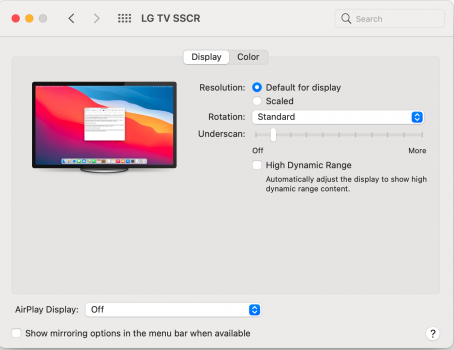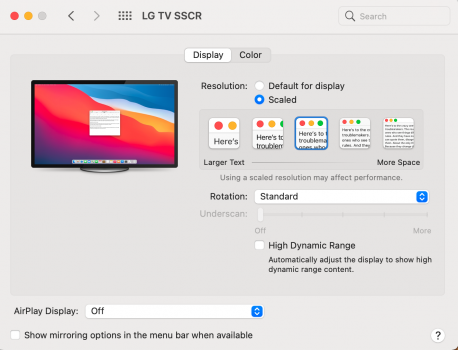Hey friends,
I have a Mac Pro LG CX 48" coming out of a Pro Vega ii duo via HDMI. When I'm in default for display, but when I scale the image, the underscan is grey out, I'm just missing some of my task bar on the screen. I've tried holding option for more choices, but underscan just isn't an option.
A little help?
Ryan
I have a Mac Pro LG CX 48" coming out of a Pro Vega ii duo via HDMI. When I'm in default for display, but when I scale the image, the underscan is grey out, I'm just missing some of my task bar on the screen. I've tried holding option for more choices, but underscan just isn't an option.
A little help?
Ryan