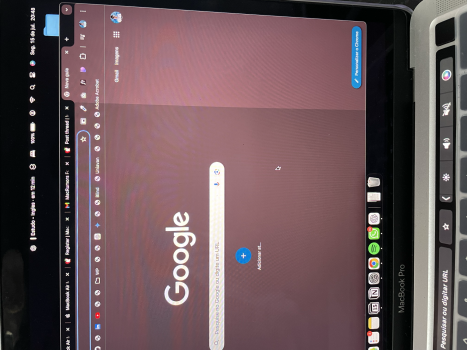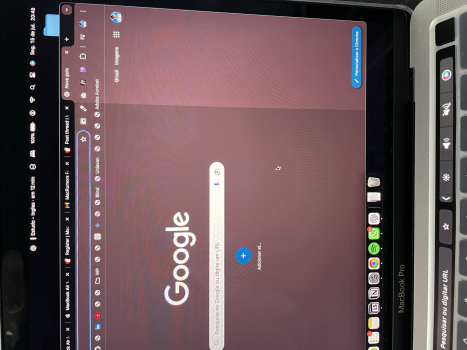Hello everyone,
I’m experiencing an issue with my MacBook Air M2 where the screen shows uneven colors, particularly noticeable in the right corner. The display appears darker in that area, creating a noticeable difference in tonal quality compared to the rest of the screen. This issue persists across various applications and is particularly visible on light-colored backgrounds. However, the screen appears fine when using dark mode.
I’ve tried basic troubleshooting steps such as restarting the MacBook and adjusting display settings, but the problem remains. Additionally, I tested my MacBook with an external monitor via HDMI, and the display was perfect, indicating the issue is with the MacBook screen itself. From what I’ve read on forums, it seems like this might be a common issue with some MacBook Air M2 units.
Has anyone else encountered this problem? If so, what steps did you take to resolve it? Should I contact Apple Support for a screen replacement, or is there a software update that addresses this issue?
Any advice or shared experiences would be greatly appreciated.
Thank you!
Kelvyn Sinhorini
I’m experiencing an issue with my MacBook Air M2 where the screen shows uneven colors, particularly noticeable in the right corner. The display appears darker in that area, creating a noticeable difference in tonal quality compared to the rest of the screen. This issue persists across various applications and is particularly visible on light-colored backgrounds. However, the screen appears fine when using dark mode.
I’ve tried basic troubleshooting steps such as restarting the MacBook and adjusting display settings, but the problem remains. Additionally, I tested my MacBook with an external monitor via HDMI, and the display was perfect, indicating the issue is with the MacBook screen itself. From what I’ve read on forums, it seems like this might be a common issue with some MacBook Air M2 units.
Has anyone else encountered this problem? If so, what steps did you take to resolve it? Should I contact Apple Support for a screen replacement, or is there a software update that addresses this issue?
Any advice or shared experiences would be greatly appreciated.
Thank you!
Kelvyn Sinhorini