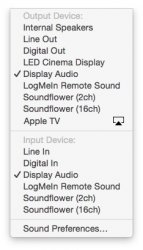After upgrading my Air to Yosemite, suddenly my external screen speakers have started working. I'm using display port plugged into the TB port. I thought dp 1.2 just carried video, not audio, but post Yosemite now audio is also transferred.
I'll have to see how to turn it off, as while my 1440p Acer monitor is awesome, the speakers in it are horrible. It's crazy they bother to put them in there, when even the Air sounds better.
I'll have to see how to turn it off, as while my 1440p Acer monitor is awesome, the speakers in it are horrible. It's crazy they bother to put them in there, when even the Air sounds better.