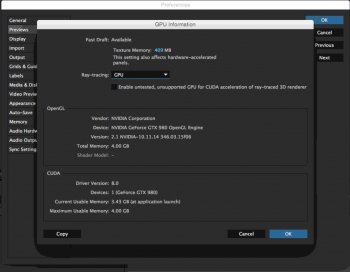Hello mac pro forum.
My objective is to enable accelerated performance gains with CUDA support via the drivers from NVIDIA using After Effects & Premiere Pro.
My setup is: MacPro4,1 on 10.11.6, unflashed GTX 980.
The 980 is powered via this cable: https://www.amazon.com/gp/product/B00OSLLUPG/ref=oh_aui_detailpage_o00_s00?ie=UTF8&psc=1
The problem that I am having is although I have installed Webdrivers and CUDA drivers, After Effects & premiere pro do not allow me to select the 980 for ray tracing acceleration. It says incompatible hardware or CUDA drivers.
I followed this guide:
http://create.pro/blog/how-to-insta...x-titan-x-980-ti-980-970-or-960-in-a-mac-pro/
I don't know how many drivers i've installed but I think I went through the ones that were suggested. the only thing I didn't install is probably the drivers for the 600 series which I think I saw from reading macrumors. Even in system preferences show the most recent drivers and updated. AE still won't show CUDA support.
Maybe I'm missing something, or maybe it's my process. If i'm missing any details please ask. Thank you for reading.
My objective is to enable accelerated performance gains with CUDA support via the drivers from NVIDIA using After Effects & Premiere Pro.
My setup is: MacPro4,1 on 10.11.6, unflashed GTX 980.
The 980 is powered via this cable: https://www.amazon.com/gp/product/B00OSLLUPG/ref=oh_aui_detailpage_o00_s00?ie=UTF8&psc=1
The problem that I am having is although I have installed Webdrivers and CUDA drivers, After Effects & premiere pro do not allow me to select the 980 for ray tracing acceleration. It says incompatible hardware or CUDA drivers.
I followed this guide:
http://create.pro/blog/how-to-insta...x-titan-x-980-ti-980-970-or-960-in-a-mac-pro/
I don't know how many drivers i've installed but I think I went through the ones that were suggested. the only thing I didn't install is probably the drivers for the 600 series which I think I saw from reading macrumors. Even in system preferences show the most recent drivers and updated. AE still won't show CUDA support.
Maybe I'm missing something, or maybe it's my process. If i'm missing any details please ask. Thank you for reading.
As an Amazon Associate, MacRumors earns a commission from qualifying purchases made through links in this post.