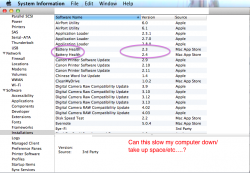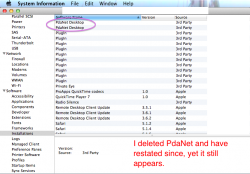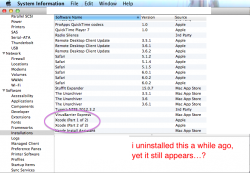Hello --
I have a macbook running ML, and i've been trying to pull crap off of it as to make it faster / free up RAM/CPU / free up storage, etc....
1. i have a problem -- even though i uninstall apps/services through terminal commands, and they no longer appear in the Activity Monitor, they still appear under Installations. This also appears with old versions of programs (look at pics for example).
This also appears with old versions of programs (look at pics for example). 
2. Do you know how i can remove apps/services that are in that page (see pics)? I do not even know how to located them.
3. any tips on how else i can make it (the mac) faster?
Thanks a lot for any help
ps: if this is in the wrong section, please (and sorry) move it. thanks.
thanks
I have a macbook running ML, and i've been trying to pull crap off of it as to make it faster / free up RAM/CPU / free up storage, etc....
1. i have a problem -- even though i uninstall apps/services through terminal commands, and they no longer appear in the Activity Monitor, they still appear under Installations.
2. Do you know how i can remove apps/services that are in that page (see pics)? I do not even know how to located them.
3. any tips on how else i can make it (the mac) faster?
Thanks a lot for any help
ps: if this is in the wrong section, please (and sorry) move it. thanks.
thanks