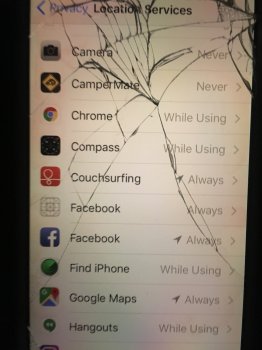What is this unkown app and icon??? What is going on with iphone and apps...A friend of mine has a second “facebook” app running in the settings- system services. But cant find the actual app in home screen. The app has a strange ios icon as you can see in attachement. i am not sure if this question is in the right thread. Appreciate the help.
Got a tip for us?
Let us know
Become a MacRumors Supporter for $50/year with no ads, ability to filter front page stories, and private forums.
Unknown app running help please
- Thread starter Kendoss
- Start date
- Sort by reaction score