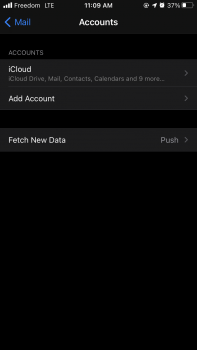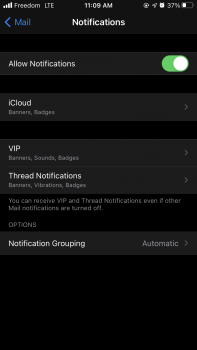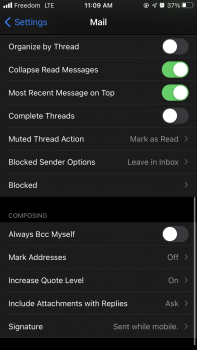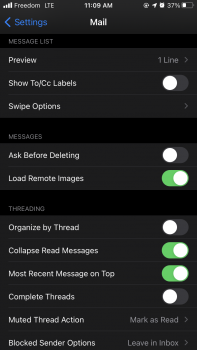Since upgrading to iOS 14 my mail badge count and/or new emails don’t always tally.
EG when I open Mail it may say I have a new unread mail when I don’t. A few refreshes or force close of mail fixes the issue.
Irritating.
EG when I open Mail it may say I have a new unread mail when I don’t. A few refreshes or force close of mail fixes the issue.
Irritating.